Here are my 47 best tools for bloggers who want to make money – all thoroughly tried and tested during my 10+ year blogging career.
It’s taken me lots of trial and error to find these tools, but I’m pretty happy with the toolkit I’ve put together.
Affiliate disclaimer: I sometimes link to products and services to help cover the costs of running this blog. There’s no extra cost to you – and I only recommend products that I’ve both used personally and think are awesome. Thanks for your support! ❤️
47 BEST Tools For Bloggers Who Want To Make Money Fast
Best Tools to Launch Your Blog
1. Hover

The first step in setting up your money-making blog is finding a great domain name. Hover is a Canada-based company, their prices are affordable and their customer support is top-notch.
2. Namecheap
As with many things, it’s worth shopping around when it comes to your domain name, especially if you’re in the market for a premium-priced one. Namecheap is another great pick. They have good prices, lots of special offers, and are easy to use.
3. WPX

Alright, so you’ve got your domain name. What’s next? Hosting. Your blog needs a place to live on the web.
WPX offers a managed hosting service, where WordPress experts take care of your blog. They’ll get you set up, or migrate you from another host easily and for free.
WPX is also one of the fastest WordPress hosting services – which will be great for your blog’s performance in Google.
But what I love most about WPX is its first-class customer service. They go above and beyond. The team has helped me with so many problems on my site. Most of the time, they not only explain how to fix the issue, but they also offer to do it for me.
At $24.99 per month, WPX is more expensive than shared hosting services – but in my opinion WELL worth it.
4. WordPress
The next tool on our list hardly needs any introduction. WordPress is simply the best and most versatile blogging platform out there (at least in my humble opinion!).

I launched my first WordPress blog in 2012, and it’s been a core part of my toolkit ever since. I’ve tinkered with a few alternatives (mainly static site tools such as Jekyll and Hugo), but WordPress remains my top choice for flexibility, scope, and power.
Tip: Make sure you download WordPress from wordpress.org, NOT wordpress.com. They’re two different things!
5. Kadence Theme
After installing WordPress on your new web hosting, you’ll need a great theme to make your blog look professional and work smoothly.
Kadence is my absolute favorite WordPress theme. It’s truly revolutionized my blogging. I love Kadence for its speed, intuitiveness, and good looks.
Blogs using Kadence feel so pulled together, like an outfit that coordinates perfectly. It’s also very easy to edit and customize your blog.

What’s more, Kadence offers a fantastic set of blog starter templates. You can use these to immediately populate your new blog with content, which you can then easily replace with your own. Using templates, you can launch your blog in a matter of minutes.
The free version of Kadence Theme is plenty to get you started, although the Premium version has an excellent set of advanced features to take your blog to the next level.
6. Astra Theme
If you want a Kadence alternative, then Astra Theme is another excellent choice. I currently use it on my main blog (not this one), which was customized for me by a WordPress developer (note: you don’t need to do this to get started with Astra).
Astra is super fast, powerful, and easy to use. It also has a great set of starter templates to get you started fast, although I slightly prefer the range of templates on offer with Kadence. But this is a personal preference, so why not take a look at both and see what works best for you?
Tip: You can choose between using Elementor or Gutenberg Blocks to build your pages. AVOID ELEMENTOR! Both tools are page builders, but Elementor is heavy, clunky, and will likely cause you speed issues. Gutenberg Blocks is the best choice. It’s fast, easy to use, and won’t slow down your blog.
Best Blog Analytics Tools
Okay, so you’ve launched your blog with a great theme. What’s next?
Personally, I like to get analytics set up as soon as possible, so you can start tracking your blog’s traffic and visibility on Google.
Google provides two of the best tools for bloggers, totally free. Google Search Console and Google Analytics. Let’s take a look at them.
7. Google Search Console
Google Search Console is one of the best tools for bloggers. It provides valuable insights into how your site is performing in search results and can help you identify issues so you can fix them.
It also allows you to submit your sitemap and individual URLs, so Google can crawl and index your site more effectively.
Best of all, it’s free! If you’re not already using Google Search Console, then what are you waiting for!? I’d rate it as 100% essential for every blogger who’s serious about building a money-making blog.
8. Google Analytics

Google Analytics is another of Google’s must-have free offerings. It’s one of the best tools for bloggers, especially if you want to make money with your blog.
With Google Analytics, you can track your website traffic, see which posts are getting the most views, and discover what keywords are being used to find your blog.
One of my most exciting moments was when my blog hit 1,000 views per day and I decided to start running ads from Ezoic. That data all came from my Google Analytics dashboard.
You can also use Google Analytics to create custom reports and set up goals, so you can track your blog’s progress.
If you’re serious about making money with your blog, then you need to start using Google Analytics today.
Best Tools For Improving Your Blog’s SEO
9. Surfer SEO

I was skeptical about Surfer SEO at first, as I wasn’t sure how much I actually needed it.
But after using it systematically for a few months, I’m convinced Surfer SEO is one of the best tools for bloggers who are serious about beating the competition. It really gives you an edge.
Surfer SEO uses AI to help you find the best keywords to use in your blog posts, and also analyses the competition for those keywords.
That means you can easily choose the best keywords to target, and also see how difficult it will be to rank for those keywords.
It also provides a handy Content Audit feature, where it compares your blog posts to those of the competition, then tells you exactly which on-page factors you need to improve to have the best chance of outranking them.
Here’s my detailed comparison guide to the different Surfer SEO pricing plans
10. Ahrefs

Ahrefs is one of the most powerful tools for managing your SEO strategy.
You can use Ahrefs to track your backlinks, your domain rating, and your blog traffic. You can use it for in-depth keyword research (including matching and similar terms), with all kinds of handy filters.
These let you do things like check how difficult a keyword would be to rank for, check for similar terms that might be less competitive, and dig out long-tail keywords such as ‘how to do X’ or ‘best X for Y.’
Ahrefs is also great for spying on your competitors. For any keyword, you can see who else is ranking for it and explore their backlinks, the keywords bringing them the most traffic, and much more.
The major downside to Ahrefs is its cost. You’re looking at $99 per month for the Lite plan, and $199 per month for the Standard plan. They offer two months free if you pay annually, but there’s no free trial.
11. Ubersuggest

If you’re looking for an affordable alternative to Ahrefs, then you should check out Ubersuggest. It’s one of the best tools for bloggers when it comes to SEO, and it can help you boost your traffic and get your blog seen by more people.
With Ubersuggest, you can get detailed insights into your website’s traffic, keyword rankings, and more. Plus, it’s much more affordable than Ahrefs, so it’s a great option for those on a budget.
Ubersuggest is a great SEO tool to get started while you’re ramping up your blog. I recommend choosing Ahrefs if you can afford it, but starting with Ubersuggest if you can’t.
12. Rank Math

Rank Math is a WordPress plugin that helps you optimize your on-page SEO for every blog post and page you write. The free version has everything you need for quick, easy blog post formatting.

Rank Math rates your blog posts on factors such as basic SEO (e.g., is your focus keyword used in your title, meta description, and URL?), keyword density and internal links, images, and readability.
You can use this information to improve your post until the score in yellow (73/100) turns green.
Rank Math also has a whole selection of additional modules. (To reduce bloat, make sure you enable only the ones you’re using).
Essential modules for me are the Redirect Manager (to fix or update badly formatted URLs), and the Site Map module to submit my blog’s sitemap page to Google.
Here’s a great tutorial on the best Rank Math settings.
13. WP Rocket

WP Rocket is one of the best tools for bloggers because it speeds up the loading time of your site.
This is important because a slow website can frustrate users and cause them to leave before they have a chance to see your content.
What’s more, a slow website will likely struggle to rank well on Google – compromising your traffic and potential income.
WP Rocket can help you optimize your website so that it runs quickly and smoothly, without any unnecessary delays.
14. Lasso
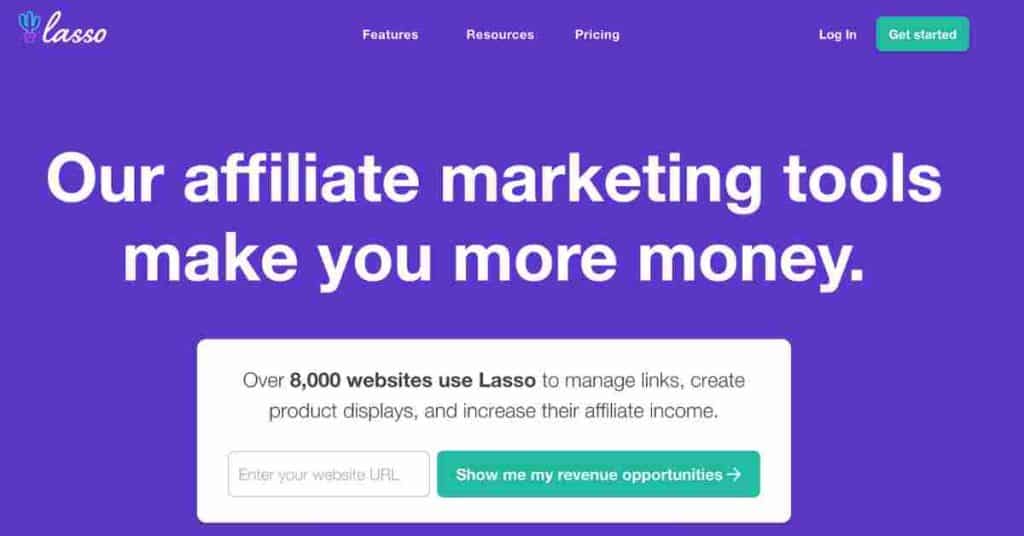
Lasso is a powerful WordPress plugin designed for affiliate marketers. It’s an awesome tool for keeping your affiliate links neatly organized, creating beautiful product boxes, and even scanning your blog for new monetization opportunities that you might have missed.
Check out my 2024 Lasso review!
Best Tools To Help You Write Faster
Churning out thousands of words can be a slow process. These tools will help you write faster.
15. Mac Voice Typing

This is my secret weapon and one of the absolute best tools for bloggers. I’ve written most of this article using Mac voice typing.
Voice typing is at least three times faster than regular typing and it helps me produce articles of 3000 or more words in just a couple of hours.
If you have a Mac, just hit the FN key twice to bring up the microphone icon. Then open a text document (I like Apple Pages), and start speaking into the computer. It will start typing the words as you speak, becoming more accurate the more often you use it.
If you’re using Windows, there’s probably an equivalent tool available. Just don’t waste your time typing your blog posts by hand (unless you’re an extremely fast touch typist).
16. Apple Pages
Apple Pages works very well with Mac voice typing. You could also try using voice typing with Microsoft Word for Mac.
I tend to voice dictate all my blog posts into one of these tools before copying and pasting them into WordPress. It’s probably not the most efficient way, but it works well for me. With Pages, I can also continue writing blog posts when I’m not online (for example on a flight).
17. Jasper AI

Another way to speed up your blogging workflow is by using an AI writing tool.
These have been somewhat controversial in recent months (especially in light of Google’s recent helpful content update), but I believe there’s still a strong place for them in a blogger’s toolkit.
Jasper AI is one of the best tools for bloggers who want to venture into AI writing. It offers a huge range of templates, recipes, and clever shortcuts for producing accurate and grammatically correct text.
My usual writing process involves researching, creating an outline, then writing straight from my head using voice typing (3x faster than regular typing).
I use Jasper to fill in gaps, or to help me get past writers’ block. I also know some bloggers who use Jasper to write their blog posts in full, which it’s fully capable of doing.
Read more about Jasper AI pricing plans and get 10,000 free credits to try out.
18. Workello
Not everyone wants to use AI on their blog, which I understand. If that’s you, then hiring a great freelance writer might be a better strategy for growing your traffic.
One thing that always put me off outsourcing my blog writing was all the hassle and time involved in finding the perfect freelance writer.
That’s where Workello comes in. Their super-convenient service provides you with prescreened and highly relevant freelance writers, so you can confidently and easily select the perfect person to help take your blog to the next level.
Best Tools to Start Monetizing Your Blog
You should start monetizing your blog as soon as possible.
But you don’t have much traffic yet. How do you monetize? Well, you can offer paid consulting or coaching services via a landing page on your blog.
The tools in this section will help you get started. Together, they helped me make my first $5,000 with online coaching services.
19. Calendly
This is a clever little tool that makes online scheduling seamless. You simply share your Calendly link with prospective clients. They can view your availability and book a slot that works for them.
You have plenty of options to control things like availability on specific dates, how far in advance clients can book, and your cancellation policy.
This booking then gets automatically added to your Google calendar or iCloud. All you need to do is show up for the call.
20. Zoom
Zoom is one of the best tools for bloggers who want to offer online consulting services.
The free version of Zoom lets you arrange video calls up to 40 minutes long. You can also upgrade for a reasonable monthly fee of around $15. (I still use the free version as it’s been sufficient for my needs so far).
This gives you access to video calls of longer duration, along with a range of other features, including the ability to schedule webinars.
21. Stripe
OK, you’ve got the automatic booking system and Zoom set up, now how about taking payment?

Stripe is one of the best tools for bloggers who want to accept online payments, smoothly, easily, and efficiently.
You can integrate Stripe into your Calendly software, so clients can book a slot on your calendar and pay your consulting fee all in one easy process. Note: Using Stripe this way requires the paid version of Calendly.
22. Wise
As a globally mobile blogger, I handle multiple different currencies in daily life. But I charge for most products and services in US dollars.
That’s where Wise comes in. It’s one of the best tools for bloggers who need to get paid around the world.
Wise lets you accept payment using local USD bank details, and then easily exchange those funds into EUR, GBP, or whatever your home currency is.
I use Wise to receive USD payouts from Stripe for my coaching and consulting services. You can open a Wise account for free and they don’t charge any ongoing fees to use it.
23. Gumroad
Gumroad is a great platform for selling your first info products. It’s easy to use and set up, and it doesn’t require any coding or design knowledge. You can create a Gumroad account for free, and pay a small fee (3.5%) + $0.30 per transaction.
Gumroad also has a built-in email marketing tool, so you can easily stay in touch with your customers and build a relationship with them. Overall, Gumroad is an excellent option if you want to sell digital products on your blog.
24. Ezoic

Another way to monetize your blog is by adding display ads to your pages and posts. Ezoic is one of the best tools for bloggers who want to start monetizing with ads right away.
It’s much better to get started using Ezoic instead of Google AdSense, as you’re almost guaranteed to make more money that way. Adsense pays peanuts.
The account managers at Ezoic are super helpful and will guide you through everything you need to do to get the most from running ads. Contact me for an intro to them.
I was nervous about putting ads on my site at first, as I was worried about scaring my visitors away.
But the Ezoic system uses AI to learn from your visitors’ behavior. As it learns more, the AI gets smarter at only showing ads to the people who will engage with them.
Check out my Ezoic review here.
Tools For Building an Audience For Your Blog
Your blog needs an audience to successfully make you money. Ramping up your SEO takes time, but fortunately, there are other, quicker ways to get eyes on your posts.
25. Twitter
Twitter used to be my favorite social media platform of all time (sadly, that all changed once it morphed into “X”).
I’ve been tweeting since 2009 and have scored countless opportunities (including a PhD scholarship and many freelance jobs) from my interactions there.
Twitter is useful for bloggers in several ways. First, it allows you to build a strong personal brand, and which can help you get the attention of potential clients, pitch to journalists, and interact with other bloggers with whom you can establish partnerships.
Second, you can use Twitter to drive more traffic to your blog posts (although this has become more challenging than before, thanks to the algorithm).
26. LinkedIn
LinkedIn was once known as the place for boring job networking. But in 2024, LinkedIn has become much more. It’s now overtaken Twitter as my all-time preferred social media platform.
And LinkedIn can be a great tool for bloggers. You can write long-form posts to promote your ideas, build your personal brand, and drive referral traffic back to your blog (which benefits your SEO).
If your goal is to make money from your blog, it’s worthwhile setting up a well-optimized LinkedIn profile alongside the blog. Having a great profile is one of the first steps towards bringing in leads and clients.
To quickly learn how to make money from LinkedIn, I recommend Justin Welsh’s LinkedIn OS course. I’ve been posting daily on LinkedIn ever since completing the course, and have driven new leads every single day.
27. Zlappo

To get maximum mileage from Twitter and LinkedIn, it’s important to post new content frequently.
But this can get tedious, because you have to think of what to say every single time. And it’s not always easy to come up with good things to share.
One great way to manage this is by using a social media scheduling tool, such as Zlappo, to line up all your posts at once.
I’m super impressed with Zlappo so far. They offer a lifetime plan for a one-off price of $129. You can schedule all your tweets ahead of time and cross-post them to LinkedIn.
Zlappo will soon add a LinkedIn composer feature, so you can schedule your LinkedIn posts natively in the Zlappo editor. Once this key feature is implemented, Zlappo will have a comprehensive social media scheduling solution.
28. Oneup
Oneup is another social media scheduling tool that I’ve been using for a while.
At just $6 a month for the standard plan, Oneup offers an affordable way to get started with scheduling your posts. You can schedule different posts on both Twitter and LinkedIn.
The main downside with Oneup is that it doesn’t offer analytics as part of the package. You have to pay an extra US$50 per month to access those, making the monthly price much less competitive.
29. Hypefury
Hypefury is another tool that helps you automate your social media posting. With Hypefury, you can connect all of your social media accounts and schedule your posts in advance.
What’s more, Hypefury provides powerful analytics so you can see which posts are performing best. With this information, you can fine-tune your social media strategy and make sure that you’re always putting your best foot forward.
So if you’re looking for a tool to help you grow your social media presence, be sure to check out Hypefury. It’s one of the best tools for bloggers who want to take their social media game to the next level.
30. ConvertKit

Email marketing is one of the best ways to connect with your audience, build relationships, and grow your business. ConvertKit is one of the best tools for bloggers to use for email marketing.
ConvertKit makes it easy to grow your email list, segment your list, and send targeted emails to your subscribers.
I’ve used several email marketing platforms over the years. ConvertKit is the best one so far.
Read my ConvertKit review to discover how it helped me build a six-figure blog.
31. Mailchimp
For building an email list, Mailchimp offers a decent alternative to
Mailchimp also has a lot of great features, like customizable templates, autoresponders, and segmentation. If you’re just starting with your blog, Mailchimp’s Forever Free plan is a great way to get started with building your list (although some of the features are limited).
32. Mixmax
Mixmax is a great tool for bloggers to use when doing email outreach (e.g. for potential guest post opportunities).
I use it to track who has opened my emails, which helps me know when to follow up. Mixmax also lets you create email templates in your GSuite email account, handy for repetitive emailing tasks, such as replying to inquiries or contacting journalists.
33. Hunter
Hunter.io is one of the best tools for bloggers looking to find email addresses for outreach campaigns.
The tool allows users to find email addresses for a domain, and it also includes a verify feature that helps to ensure the address is valid.
What’s more, Hunter.io offers a free plan that allows users to find up to 100 email addresses per month. This makes it an affordable option for bloggers just starting out.
And if you need more than 100 addresses, Hunter.io offers a variety of subscription plans with extra features, such as the ability to search for additional contact information.
34. GSuite
GSuite is one of the best tools for bloggers to use for business emails.
It has a variety of features that make it ideal for bloggers, including the ability to create custom email addresses (i.e., ones linked to your blog’s domain), the ability to manage multiple email accounts and access Google Calendar and Google Docs.
What’s more, GSuite is a very affordable option for business emailing. Overall, GSuite is an excellent choice for bloggers who need a tool to help them stay organized and communicate with readers effectively.
Best Form Builders & Project Management Tools
35. Carrd

Carrd is one of my more recent discoveries, but it has fantastic potential for bloggers who want to make money from their blogs.
With Carrd, you can quickly build really nice-looking one-page websites, landing pages and forms. You can easily link these pages to your main blog domain.
This makes Carrd a great choice when you want to quickly test a new product idea for your blog, for example.
Carrd’s extensive range of features means bloggers can easily create pages and forms that are both visually appealing and functional. I was surprised by how affordable Carrd is – a year’s subscription is just $19.
36. Evernote
As a blogger, you’ll probably need an easy way to capture ideas and info from around the internet, such as text notes, voice notes, links and images. Evernote is one of the best tools for bloggers to keep track of all those things.
I’ve been an Evernote user since 2013. I find it invaluable, especially for voice dictating quick notes on the go and creating to-do lists and reminders. It’s also extremely easy to search your whole Evernote database for whatever you need.
The free plan is great and will probably be sufficient for you. I’ve never needed to upgrade my subscription to a paid one.
37. Notion
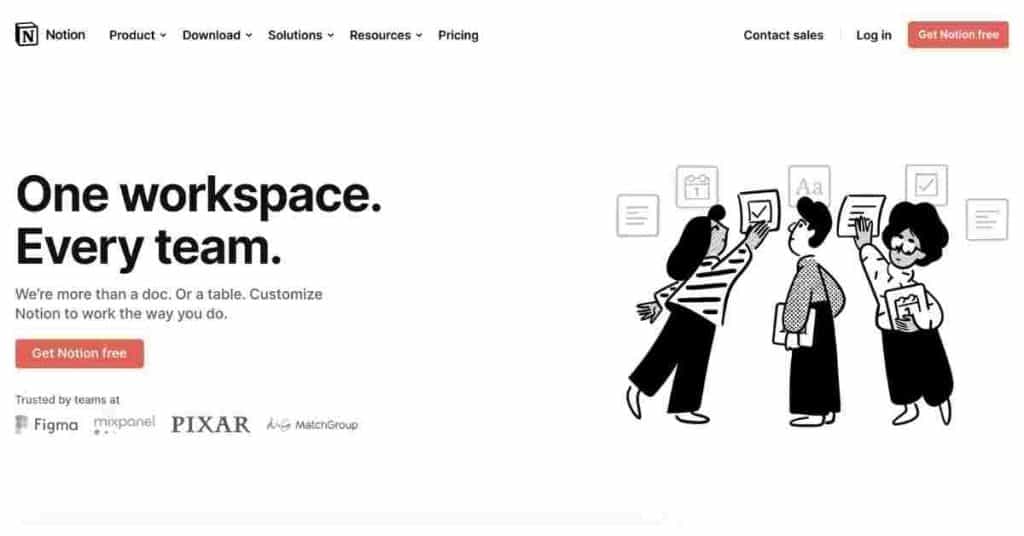
As much as I love Evernote, I find myself using Notion more frequently these days.
Notion goes beyond Evernote because it’s an “all in one workspace” suitable for either individuals or teams. The individual version is free to use.
Notion is a very powerful tool for taking notes, sketching out projects, creating to do lists, storing information from around the web, and keeping track of your blog’s development.
You can also import a wide range of templates from other users, to extend your Notion’s functionality even further.
38. Google Sheets
You’ve probably used Google Sheets already. It’s Google’s answer to Microsoft Excel.
You can access it for free inside your personal Google account, or a business version if you have GSuite.
I use Google Sheets for several tasks:
- To keep track of new leads that arrive via my blog’s contact forms. Google Sheets works nicely as part of an automation via Zapier (see below)
- For keeping an overview of all the content I’ve posted on my blog
- For keeping a record of all the guest posts and journalist outreach that I’ve done
Google Sheets is free, convenient to use, and a good alternative to clunky Excel. It’s one of the best tools for bloggers to keep track of important info.
39. Zapier
Zapier is a tool that allows you to automate your workflow by creating ‘Zaps’. These link together a vast range of different software tools into convenient pipelines for achieving specific tasks.
Let’s take the example of a new inquiry coming to the contact form on my blog. I use Zapier to connect the contact form to a spreadsheet in my Google Sheets account.
This captures the new lead’s name and email address, and then automatically fills them in on a new line on the spreadsheet.
Zapier is incredibly powerful and has a whole host of automation features. Once you get to grips with it, I believe it’s one of the best tools for bloggers who want to grow a business.
40. Paperform

Paperform is one of the best tools for bloggers to create beautiful forms, quizzes, and surveys. It’s powerful, intuitive, and beautiful to look at.
You can build all kinds of smart logic into your forms, so you can easily segment and filter new leads based on their answers to your questions.
For example, I recently used Paperform to build a quiz funnel for my main blog homepage. The objective of this quiz is to direct my visitors to the blog content that best fits their situation, so I can eventually sell my services to them.
Best Tools For Bloggers To Create Graphics & Video
Effective blogging these days means much more than just writing text. You’ll also need to develop a solid multimedia strategy.
That usually means creating images, and maybe even videos. Let’s take a look at the best tools for bloggers to get this done.
41. iMovie
If you’re a Mac user, you’re in luck. Your Mac comes with a powerful video editor built right in. iMovie allows you to easily edit video, which you can use for creating a YouTube channel or just for enhancing your blog.
For example, you could include an introduction video on your blog’s About page. Or if you decide to create a YouTube channel for your blog, you can also add relevant videos to your blog posts. This keeps visitors on your posts for longer.
Video typically brings great results in terms of building trust and engagement among your audience. iMovie is a free and accessible way to get started with basic video editing.
42. Canva

Canva is among my favorite online tools of all time – undoubtedly one of the very best tools for bloggers. It’s a graphic design program that aims to simplify the process of creating professional-looking images and visual elements.
Canva is super easy to use and its functionality is amazing, especially if you upgrade to the Pro version (which I thoroughly recommend). I’ve never regretted a cent of my Canva Pro subscription.
For example, you can access a huge library of great images and easily add your own touches to them with different elements, filters, colors, and shapes.
You can make logos. You can use one of the beautiful Canva templates to easily produce your own lead magnets, e-books, or presentations.
If you’re a serious blogger, you NEED Canva.
43. TubeBuddy
YouTube is one of the best platforms to extend the reach of your blog.
I use my YouTube channel to create related videos that provide a personal touch to my blog post topics and expand my audience. TubeBuddy has been a helpful assistant for growing my YouTube channel.
TubeBuddy is a browser extension that provides tools to help YouTube content creators optimize their videos for SEO and grow their channels.
One of the key features of TubeBuddy is its keyword research tool, which allows users to find the best keywords for their video titles and descriptions. This is essential to make sure your videos are being discovered by your target audience.
TubeBuddy also provides tools for optimizing video thumbnails and creating end cards, both of which can help to improve the click-through rate on your videos.
44. Lapel Microphone
If you go down the YouTube route, I highly recommend investing in a good microphone.
My first-ever YouTube video suffered from poor sound quality, which people still highlight in the comments section from time to time. Having a decent microphone will avoid this scenario.
A clip-on lapel microphone is small and convenient, while also providing good sound quality as it’s so close to your face. Here’s the one I use.
45. Condenser Microphone
For something more powerful, you might want to consider getting a condenser microphone, especially if you’re going to be making a lot of YouTube videos or podcasts. These plug into your computer via USB and sit on the desk in front of you.
Here’s the one I’m currently using.
Best Online Courses For New Bloggers To Learn Fast
So far we’ve looked at the best tools for bloggers, focusing mainly on software.
But to really bring everything together, it helps to have comprehensive guidance from someone who’s done it all before.
That’s why I’m including several of my favorite online courses in this round-up of the best tools for bloggers.
46. Adam Enfroy’s Blog Growth Engine
Finding the right online course is like pouring rocket fuel on the flames for your blogging strategy.

I owe a lot to Adam Enfroy. His training revolutionized my approach to blogging.
Adam introduced me to the idea of blogging like a startup. He’s had incredible results with his own blog, building it from 0 to earning hundreds of thousands of dollars every month – mostly by using affiliate marketing.
You can get a lot of value from Adam’s free videos. But if you’re serious about building a profitable blog, then I highly recommend buying his course: Blog Growth Engine.
It’s a comprehensive course including everything you need to grow a blog from zero into a profitable startup.
In particular, I like how BGE teaches you a wide range of ways to make money from a blog, including ads and affiliate marketing, but also consulting, offering content writing and link-building services, and guest posting.
The best part of BGE for me has been its extremely supportive and enthusiastic community, plus the unlimited video coaching sessions included in the price.
47. Authority Hacker
This is another great course, created by two highly experienced niche website and SEO professionals. It teaches everything you need to know to grow a profitable niche website, mainly through affiliate marketing.
The Authority Hacker course is great for learning about SEO. But if your goal is to build a broader blogging business, beyond just niche sites, then I’d recommend Blog Growth Engine as the best starting point.
Next Steps
Starting a money-making blog doesn’t have to be expensive or complicated. There are plenty of great tools to help you get started.
In this article, I’ve talked about my favorite tools from over 10 years of blogging.
We’ve looked at the best tools for bloggers in the following categories:
- Best Tools to Launch Your Blog
- Best Blog Analytics Tools
- Best Tools For Improving Your Blog’s SEO
- Best Tools To Help You Write Faster
- Best Tools to Start Monetizing Your Blog
- Tools For Building an Audience For Your Blog
- Best Form Builders & Project Management Tools
- Best Tools For Bloggers To Create Graphics & Video
- Best Online Courses For New Bloggers To Learn Fast
Some of these tools are free, while others are paid.
You can start with the best tools to launch your blog (most of which are low-cost or free), then move on to others once you start making some income.





