SEO plays a vital role in your blog’s potential for profit. That’s why it’s essential to have a clear grasp of the most important SEO terms.
I created this list of 33 essential SEO terms for beginners, designed to give you exactly what you need to know – with none of what you don’t.
Affiliate disclaimer: I sometimes link to products and services to help cover the costs of running this blog. There’s no extra cost to you – and I only recommend products that I’ve both used personally and think are awesome. Thanks for your support! ❤️
33 Essential SEO Terms For Beginners

#1. Search intent
Search intent refers to the objective of a Google user whenever they type words into the search bar.
For example, what would you want to find out if you opened Google and typed in “Mexican restaurants near me”? You’d expect to see a list of Mexican restaurants in your local area, right?
On the other hand, if you typed in “how to cook Mexican tacos at home”, you’d expect to see a list of recipe-based articles with instructions on how to prepare tacos.
Search intent is vital for good SEO because it’s at the forefront of how Google serves its users. And Google wants to provide the best possible experience for its users.
Google will reward articles that best fulfil the user’s search intent, by ranking them higher in the search results.
That’s why answering search intent should be the main driver for every blog post you write.
#2. SERPs
SERPs is an acronym you’ll hear frequently in the SEO world. It’s short for “search engine results pages”.
The SERPs are the pages of results that Google displays whenever a user searches for a specific search term. It’s one of the most fundamental SEO terms for beginners.
Below you can see a screenshot of the SERPs for the keyword “digital nomad”.
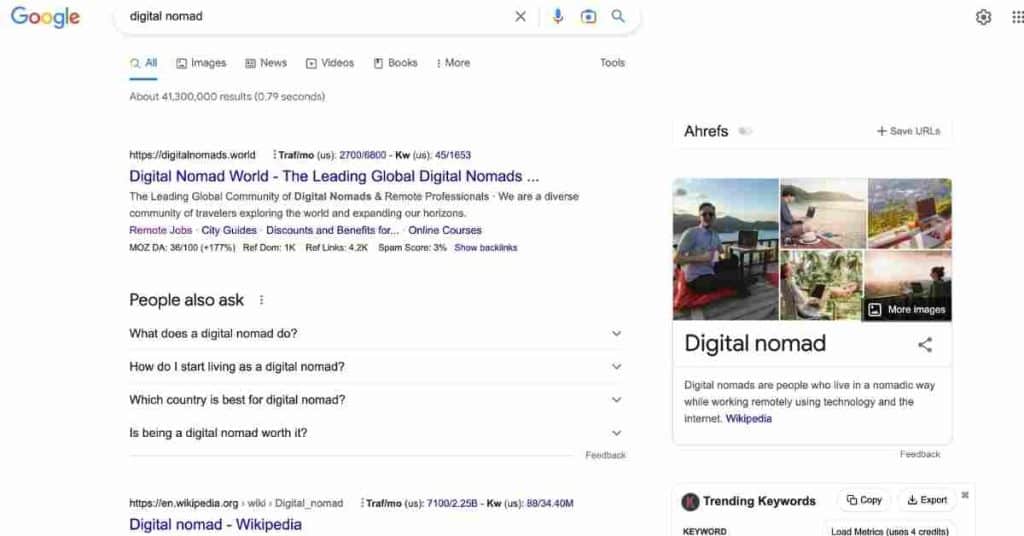
#3. Ranking
In SEO, ranking refers to the position in the SERPs where Google shows a webpage, whenever a user searches for that particular keyword. Position one is the highest ranking.
In the above screenshot, we can see that Digital Nomad World ranks in position one for the key word “digital nomad”, while Wikipedia is in position two.
Several factors influence the ranking, including the number of backlinks, the way the content is structured, the quality of the content, and the site’s overall authority.
#4. Keywords
Keywords are the search terms users type into Google when they want to find a particular result. They can be a single word or multiple words – all are known as ‘keywords’.
For example, “Mexican food”, “Facebook login”, “how to start a blog”, and “Best laptops for digital nomads.
Head keywords are broader, less specific terms. For example: ‘laptop’, ‘blog’, ‘WordPress’, or ‘food’. They typically gets a lot of search traffic, but they’re highly competitive and often useless for attracting an audience that’s ready to learn or buy from you.
Long tail keywords are search terms made up of multiple words, usually three or more. Like ‘how to start a blog’. These usually have lower search volume than head keywords.
But, long tail keywords are usually less competitive, more specific, and more useful for attracting searchers who are ready to either learn or buy. In fact, long tail keywords have a lot of advantages, so you should definitely include them in your keyword research strategy.
Put yourself into the shoes of someone searching for the terms ‘blog’ vs ‘how to start a blog’. The difference usually becomes obvious. If still in doubt, Google the keyword and check what sort of results show up.
#5. Keyword density
Keyword density refers to the number of times a particular keyword is mentioned within the text of a webpage. It’s calculated as a percentage in relation to the total number of words on the page.
For example, if you use your target keyword 10 times in a 1000-word blog post, that post will have a keyword density of 1%.
You should only use your target keyword where it fits naturally into the flow of text. Using the target keyword too frequently could be classed as “keyword stuffing”, which Google hates.
Keep in mind, keyword density is no longer an important factor for Google’s algorithm when deciding how to rank a page. Plus, according to Ahrefs, there’s no such thing as optimal keyword density.
#6. Domain authority (DA)
Domain authority (DA) is a search engine ranking scoring system developed by Moz. It’s a method of estimating how likely a certain website is to rank well in the SERPs.
DA scores range from 1 to 100, with a higher score meaning a site is more likely to rank. Moz bases the DA scores on a wide range of factors – some known, others unknown.
#7. Domain rating (DR)
Domain rating (DR) is an alternative search engine ranking scoring system, developed by Ahrefs. DR shows the strength of a website’s backlink profile on a scale of 1 to 100 (higher meaning stronger).
If you use the Ahrefs SEO tool, then DR will soon become a familiar concept. Other tools, including Ubersuggest and Semrush, use Moz’s Domain Authority scoring system.
#8. Backlinks
Whenever someone else’s website links to yours, that link is called a backlink. Any articles you find online that link out to different websites are sending backlinks to those websites.
For example, let’s say I got some information about backlinks from a blog post by Mailchimp. In that case, I’ll include a link out to the relevant page so my readers can explore the topic in more depth. From Mailchimp’s perspective, that counts as a backlink.
Backlinking is also a way of acknowledging information sources used in your blog. In terms of SEO, backlinks are an important currency. They show that your website is trustworthy because other websites want to link to it.
#9. Do-follow / No-follow
Backlinks come in two flavors, do-follow or no-follow.
This refers to how the Google PageRank algorithm treats the link. Do-follow links (the standard default setting) will pass PageRank signals to the page they link to, whereas links marked ‘no-follow’ will not.
You can think of do-follow links as passing on valuable ‘link juice’ from one page to another, while no-follow links don’t do anything.
Link juice will help your site to improve its DA or DR and rank better in the search results. Hence, you should primarily aim to attract do-follow backlinks instead of no-follow ones.
#10. Internal links
Internal links are similar to backlinks, but they happen between the pages of your own website.
Every time you write a blog post, it’s important to include several internal links to other relevant posts on your website.
For example, I might link from this post to another one I wrote about ways to make money with SEO.
Internal linking is extremely effective for boosting your rankings in Google. Linking internally from a strong page to a weaker one can often give the weaker page an immediate boost.
#11. Anchor text
Anchor text means the section of different colored (and/or commonly underlined) text on a webpage that takes you to a different page.
For example, the phrase ways to make money with SEO is anchor text. It leads to the full link: https://samanthanorth.com/how-to-make-money-with-seo.
Anchor text not only makes the link look neater, but also gives Google valuable information about the link’s content.
#12. Link cloaking
This is the practice of hiding a destination website’s URL by masking it with another link.
The user clicks the cloaked link and gets redirected to another website. Link cloaking is commonly used in affiliate marketing to hide the affiliate ID and make the URL look neater.
#13. Link farms
Link farms are websites (or groups of websites) created primarily for the purpose of selling backlinks to artificially inflate the search rankings of other sites.
Google takes a negative view of this practice, considering it to be spam. You should be careful to avoid link farms when building backlinks to your blog.
I advise sticking to guest blogging with other sites in your niche, plus using HARO to pitch journalists. These tend to be safe methods.
You should avoid buying backlinks from freelance marketplaces like Fiverr or Upwork, as this can open you up to the risk of link farms (and Google penalties later down the line).
#14. Guest posting
Guest posting is a way of getting more backlinks to your site by writing guest articles for other blogs in your niche, in return for a do-follow link.
Typically, you approach the site owner with your idea for a post. If they accept, you write the blog (for free), then either insert a link to your site within the text, or place a link within an author bio section at the end of the post.
#15. HARO
Short for “Help a Reporter Out”, HARO is a website that puts out requests for expert sources for journalists to use in their articles.
Offering yourself up as an expert is a great way to get high quality backlinks to your site, while also getting featured in major publications like Forbes, Business Insider or CNN.
Here’s my guide to pitching journalists with HARO.
#16. Alt text
Alt text is what appears in place of an image on a webpage, if that image doesn’t load properly.
If a website visitor is using a screen reader, it will read the alt text out loud so they can understand the content of the image.
Every image on your blog should include a descriptive alt text, to make life easier for visitors with accessibility issues.
#17. URL slug
As you already know, the URL is the whole address of the webpage, e.g: https://samanthanorth.com/how-to-make-money-with-seo.
The slug is the part following the last backslash – in this case: how-to-make-money-with-seo.
Slugs play a key role in SEO. The best way to leverage them is to use your primary target keyword to create the slug (as I’ve done above). You normally don’t need to add any numbers or dates.
#18. Meta description
Each page on your website should have a meta description. It’s an HTML tag that gives a brief summary of the content of a webpage, in less than 160 characters.
When search results are displayed in Google, you’ll see the meta descriptions for each one underneath the title of the post.

#19. Title tag
The title tag of a webpage is a piece of HTML code that displays the page title. It appears in search engine results, social media posts, and browser tabs.
Title tags are crucial for SEO. You should make sure they contain your primary keyword.
#20. Heading tags
Header tags are HTML elements that help you structure the text on your web pages.
They’re ranked in order of importance, from H1 (largest, most important) all the way down to H6 (smallest, least important).
Each page should only have one H1, which you should use as your page title. Other heading tags can be used throughout the page in a hierarchical way.
For example, in this post, the H1 is the title, followed by one H2 at the start of the list (“33 Must-Know SEO Terms For Beginners “), then every list item in H3 (e.g. “#17. Heading tags”).
#21. Sitemap
Your website sitemap acts like a blueprint of all your posts and pages. It’s used to help search engines locate and understand the content of your site.
The sitemap also lets Google know when you’ve updated any of your pages or posts. You can generate a sitemap automatically and submit it to Google using a plugin like RankMath.
#22. Crawling
Crawling is when search engine bots set off on a process of discovery – with a mission to acquire new data for Google. They show up on your website to examine all its pages, following all the valid links to discover any new pages.
#23. Indexing
Indexing happens after crawling. It’s the process of storing and analyzing all the content on your site, including anything new.
The key difference between crawling and indexing is that crawling is focused on discovery, while indexing focuses on storing your pages and getting them ready to rank in Google Search.
#24. 301 redirects
Sometimes you’ll want to change the URL of a certain page or post on your website. For example, when you move a page to a different location. In that case, you’ll need to set up a 301 redirect.
With that in place, all users who click on the original link will be automatically redirected to the new one. The RankMath plugin includes a useful redirect function, which makes the process simple.
#25. Mobile SEO
With growing numbers of Internet users accessing the web through smartphones and tablets, optimizing your site for mobile has become essential.
In fact, Google is likely to penalize sites that don’t provide a good experience for mobile device users.
Mobile SEO simply refers to the practice of making sure your website is easily viewable and user-friendly on mobile devices. You’ll need to consider factors such as loading time, design, font size, and optimized content.
#26. Caching
Caching is a method of temporarily storing frequently-accessed content, such as HTML pages or images.
This speeds up your website – leading to better search ranking. Google likes fast websites as they provide a better user experience.
To easily handle caching on your blog, I recommend installing an optimization plugin, such as WP Rocket.
#27. Impressions
An impression is counted when a user searches for a particular keyword, and sees your page show up in the search results.
It DOESN’T mean they clicked on it. You can use Google Search Console to track the number of impressions for your blog.
#28. Click through rate (CTR)
A click is when a user sees your page in the search results, then decides to click through and take a look at it (as opposed to just seeing it show up in search). Clicks vs impressions – the difference is all in the names.
Google Search Console is the best place to track your clicks. One of the most important SEO metrics is ‘click-through-rate’ (CTR) – i.e. the number of clicks your page gets, divided by the number of impressions.
A high CTR means your titles and meta descriptions are engaging enough to make the user click on your page. So the higher the better.
#29. Schema markup
Schema markup is also known as ‘structured data’.
It uses code to describe the content of your page more specifically, to help search engines better understand it.
For example, if your page is a how-to guide containing instructions in a certain order, you can use a How to schema markup to structure the steps in order.
Another common example is FAQ schema markup, which create a structure on your page for frequently asked questions and their answers.
This immediately tells Google that your page contains content designed to answer common questions.
#30. Topic clustering
Topic clustering is the practice of creating internal links between all the pages on a specific subject on your blog. It’s known by several different names, including content clustering, the hub and spoke technique, and content hubs.
In brief, a topic cluster consists of three parts:
- A ‘pillar’ page (or blog post) focusing on an overview of a topic
- Additional pages covering various aspects of that topic in more depth
- Strong internal linking between all of those pages
- Linking the pillar page to each subpage and each subpage back to the pillar page
For some, topic clustering is considered a more advanced technique. But it’s worth knowing, even as a beginner, because topic clustering can help your blog outrank more powerful competitors.
#31. Topical authority
Topical authority is when a website becomes the go-to source for a specific topic, according to Ahrefs.
Achieving topical authority is great for your overall SEO, because it means your site will quickly rank high for most keywords in your niche.
But to achieve topical authority, you can’t just write a single article on one keyword. Instead, you need to create content covering that topic in depth, with articles targeting a whole variety of different search terms.
#32. Disavowing
Disavowing links is the process of instructing Google to ignore any toxic, spammy or irrelevant links to your site.
You don’t often need to disavow links, as Google already does a pretty good job of ignoring a certain amount of spammy backlinks (all sites get them).
But if you’re unlucky enough to get hit by a negative SEO campaign or an unusually large amount of toxic links, then disavowing may be a wise idea.
#33. Negative SEO
Negative SEO is a set of activities intended to damage a competitor’s search ranking.
And by “damage”, I don’t just mean writing better content and outdoing them in the rankings.
Instead, negative SEO includes shady practices such as deliberately building loads of spammy links to a site, scraping and plagiarizing a site’s content, or even hacking into the site itself.
It’s difficult to prevent negative SEO, but you should monitor your rankings and take swift action if it ever happens.
Actionable Next Steps
SEO can seem complicated, especially when you’re just starting out as a new blogger or startup founder.
But much of ‘doing good SEO’ is about creating quality content that 1) fulfils the user’s search intent, and 2) is structured in the right way so Google can easily understand it.
Building quality links helps too, but, in my experience it’s the content that carries the most weight.
I hope this list of SEO terms for beginners will help you as you launch your blogging career – and learn how to make money with SEO!
A good all-in-one SEO tool will help you build links, evaluate competitors, do better keyword research, and much more.
Semrush is one of the best out there – and here’s an exclusive 14-day free trial.
Want more tips like this? Join my newsletter below for news, insights and special offers to help you build a profitable blog.





