Finding the right SEO tools is a shortcut to success with your blog. Skip the endless lists and cut through the clutter with my carefully curated list of the best SEO tools for every part of your workflow.

Semrush
Semrush is an all-in-one SEO and digital marketing platform used by over 12 million subscribers, including many leading brands. Semrush provides robust keyword research, detailed site audits, backlink analysis, rank tracking, competitor monitoring, and other capabilities to strengthen your online visibility.
In 2025, AI and automation are taking center stage. That’s why today’s most effective SEO strategies are about leveraging data-driven decisions, scaling content production intelligently, and automating tedious tasks to multiply your output.
The tools in my list reflect this new reality. They range from comprehensive all-in-one platforms to specialized tools that excel at specific functions like keyword clustering, site audits, or content optimization.
Affiliate disclaimer: This post contains affiliate links, which means I’ll earn a small fee if you choose to use them. There’s no extra cost to you – and I only recommend products that I’ve tested personally and think are awesome. Thanks for your support! ❤️ I
Best All-in-One SEO Tools
Semrush

Semrush is my top pick for the best all in one SEO tool. It’s not only an industry leader used by millions of marketers, but it also offers a versatile range of capabilities to tackle many tasks right out of the box.
Features that make Semrush my top overall pick include:
- Keyword research tools that reveal high-traffic terms along with insights into the competition. This helps guide your content creation and link-building strategies.
- Site auditing capabilities that identify critical technical issues that could affect performance, such as crawling errors, broken inbound links, or page speed problems.
- Robust rank tracking and position monitoring that keeps tabs on your site’s visibility in the SERPs.
- Backlink analysis that shows who links to your competitors and your own site, giving you all-important intel to plan outreach campaigns.
I like Semrush because it checks a lot of boxes as a command center for multiple SEO tasks without requiring a ton of extra integrations. On the downside, it’s expensive, with plans starting from $139.95 per month.
SE Ranking: Best Budget-Friendly Alternative

SE Ranking is my top pick for a budget-friendly all-in-one SEO tool. I particularly like its keyword research capabilities, which give you access to a database of 3.4 billion keywords. This makes it easy to find high-volume, low-competition keywords to target in your content.
The website audit tool is another extremely useful feature of SE Ranking. It easily identifies technical SEO issues, like broken links or duplicate content, and tells you how to fix them.
SE Ranking also offers backlink monitoring, competitor analysis, on-page SEO optimization, and rank tracking. These tools give you a comprehensive view of your website’s SEO performance and help you identify areas for improvement.
One of the main reasons I recommend SE Ranking is its affordability. With plans starting at just $39 per month, it’s a great option for small businesses, bloggers, and freelancers who want access to powerful SEO features without spending a lot of money.
Morningscore: Best for Making SEO Simple and Engaging
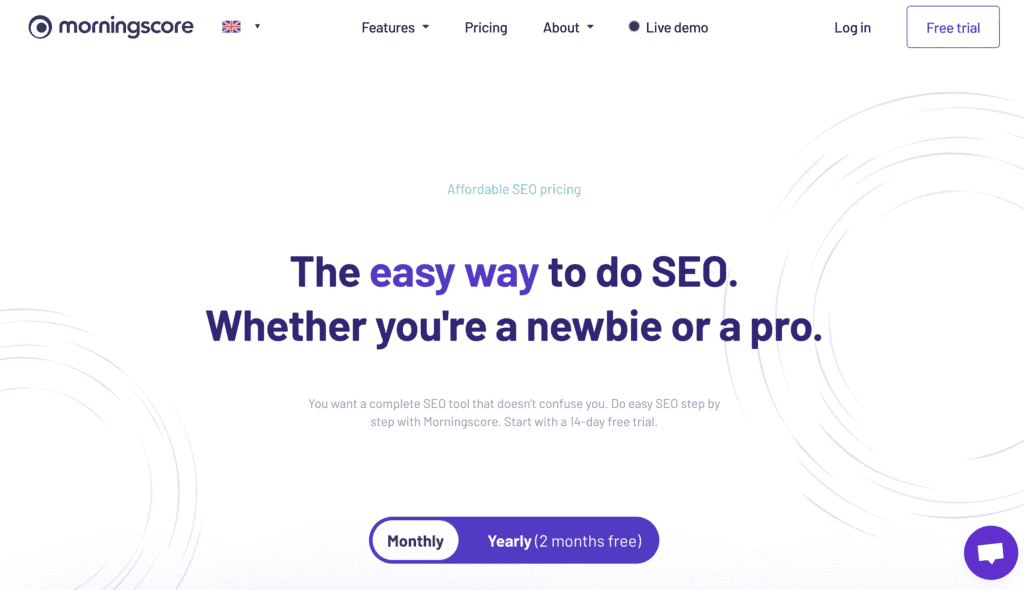
I recently tried out a new SEO platform, Morningscore, and what immediately stood out was how approachable it felt compared to other SEO platforms. The interface is clean and intuitive, and the gamified experience makes it genuinely fun to use, especially if you’re not deep into technical SEO (like me).
I also liked the tool’s AI-driven features. The new ChatGPT Rank Tracker lets you check whether your brand appears in chatbot answers. And the Rank AI WordPress plugin is a useful touch, it automatically fixes SEO issues using insights from your site’s health report, which saved me a ton of manual work.
I also tested the AI Overviews Tracker, which monitors your visibility in Google’s AI-generated summaries. It’s still being refined, but already proving useful. Definitely an area I need to put some effort into!
Alongside those, Morningscore still delivers on all the core features you’d expect, like keyword tracking, site audits, backlink monitoring, and competitor research, all under one roof. It also calculates a unique “Morningscore” metric that estimates the value of your SEO in dollar terms, which I found helpful for prioritizing tasks.
Overall, Morningscore is a solid, refreshing alternative to more complex tools, ideal for small teams, solopreneurs, or anyone who wants powerful SEO capabilities without the overwhelm. It’s affordable too, with plans starting from $49 per month. Plus, there’s a nice free trial of 14 days, which doesn’t require you to give your credit card details.
Ahrefs: Hidden Budget Option
Ahrefs is widely considered one of the industry’s gold standards for SEO tools, offering exceptional data quality and a comprehensive suite of features. But what many don’t know is that beyond their advertised plans starting at $129/month, there’s a hidden $29/month starter plan that provides excellent value for bloggers and small businesses.
This more affordable option isn’t prominently displayed on their main pricing page, you’ll need to use a specific link to access it . While this starter plan doesn’t include all the features, it offers more than enough functionality for most bloggers and content creators.
With Ahrefs, you get powerful insights into any website’s SEO profile, including domain rating, backlink profile, organic keywords, and estimated traffic. The platform’s interface makes competitor analysis intuitive, allowing you to quickly understand what’s working in your niche and identify opportunities to outperform other sites.
For Data-Driven SEO Decisions
Data for SEO
Data for SEO provides high-quality SEO data through a flexible pay-as-you-go API system. Unlike subscription-based tools, you only pay for the data you need, making it extremely cost-effective for businesses of any size. It doesn’t offer a fancy interface (the data comes via API), but you can easily use the Google Sheets extension to create a user-friendly dashboard.
With just $1 credit, you can perform numerous API calls for keyword research, competitor analysis, and SERP data. Each API call costs mere cents, allowing you to stretch your budget further than with traditional subscription models.
The tool is great at providing comprehensive keyword data including difficulty scores, search volumes across engines like Google and Bing, and identifying all the keywords your competitors are ranking for.
Key Features:
- Pay-as-you-go pricing model with no subscription requirements
- Extensive keyword database with comprehensive metrics
- Competitor keyword analysis to uncover ranking opportunities
- Google Sheets integration for easy data visualization
- Free credits available when signing up
Google Looker Studio
Google Looker Studio (formerly Google Data Studio) offers powerful data visualization for your SEO efforts completely free. It connects seamlessly with Google properties like Search Console, Analytics, and Google Ads to create custom dashboards that visualize your website’s performance.
This tool allows you to build templates that combine multiple data sources into one comprehensive view. For example, you can merge Google Analytics traffic data with Search Console keyword information to see exactly which queries are driving not just impressions but actual conversions. The platform also supports filtering by country, region, and even city-level data.
Key Features:
- Free data visualization platform
- Native integration with all Google properties
- Custom template creation
- Geographical data segmentation
- Ability to connect third-party data sources (some may require payment)
AI Automation SEO Tools
Make
Make (formerly Integromat) has become an essential part of my SEO toolkit for automating repetitive tasks and creating powerful content workflows. This visual automation platform allows me to connect my various SEO tools, content management systems, and marketing platforms without writing a single line of code.
I use Make to create sophisticated workflows that would otherwise require hours of manual work. For example, one of my favorite automations triggers whenever I publish a new blog post, automatically repurposing that content into formats for LinkedIn, Facebook and my newsletter, complete with custom-generated images. This type of automation easily multiplies my output and reach across channels.
The visual workflow builder makes creating these automations surprisingly intuitive. You can start with simple connections between two apps and gradually build more complex scenarios that include conditional logic, data transformations, and multi-step processes.
Key Features:
- Visual workflow builder with drag-and-drop interface
- Connections to hundreds of apps and services
- Complex conditional logic capabilities
- Scheduled or trigger-based automations
- Human oversight options for quality control
Pricing:
- Free plan available (limited operations)
- Paid plans start at $9/month
- Team and enterprise options available
Machined AI
Machined has transformed how I approach content creation at scale. This AI-powered platform specializes in generating topically related content clusters with proper internal linking – a crucial aspect of modern SEO that’s typically time-consuming to implement manually.
What sets Machined AI apart from basic AI writing tools is its understanding of content architecture. I can create entire clusters of content around a specific topic like “dog training,” and the platform intelligently generates multiple articles that naturally reference and link to each other, strengthening my site’s topical authority.
The platform offers both autopilot and manual modes. In autopilot, I simply define my topic, location and audience (such as “poodle owners in Lisbon”), and Machined handles everything from research to content creation. The manual mode gives me more control over specific keywords and content structure.
Key Features:
- One-click content cluster creation
- Intelligent internal linking between articles
- Autopilot and manual content creation modes
- Geographical targeting for location-specific content
- Search intent analysis and optimization
- Image generation capabilities
Keyword Research Tools
Semrush

Semrush isn’t just my top pick for the best SEO tool overall, but it’s also my favorite for keyword research.
With the Keyword Magic Tool, it’s super simple to just plug in a broad seed keyword (like “yoga”) and get hundreds of content ideas at your fingertips in seconds, ready to explore further.
Semrush provides tons of powerful metrics to help you understand the competition level, search volume, search intent, and other important metrics for each keyword.
Key Features
- Keyword overview: Look up vital stats like search volume, difficulty level, and cost-per-click for any keyword you’re considering targeting. This helps me figure out which terms are worth optimizing for.
- Organic research: Dig into the keywords driving traffic to your competitor’s sites. Helps find promising new options to target.
- Keyword Magic Tool: This smart generator can crank out thousands of long-tail variations from any seed keyword I put in. Great for expanding my scope.
- Keyword gap analysis: Compares the keyword profiles of different sites side-by-side. Enables me to spot opportunities that my competitors have covered but I haven’t yet.
Semrush Pros & Cons
- Super versatile platform – truly the Swiss Army knife of SEO tools.
- Powerful keyword research capabilities that make the task easy.
- Includes search intent tagging for each keyword.
- Platform layout can feel overly complex until you get used to it.
- With so many features, you probably won’t use all of them in your daily work.
- Expensive product if you only need keyword research functionality.
Pricing

Semrush offers the following pricing plans:
- Pro: $129.95 per month
- Guru: $249.95 per month
- Business: $499.95 per month
You can get a discount of up to 17% on these prices if you purchase an annual plan.
RankIQ: Best for Beginners

RankIQ offers a range of features to help content creators and bloggers improve their rankings and drive organic traffic. One area where this tool really shines is its keyword research capabilities. It’s my top choice for beginner bloggers looking to streamline their keyword research process.
The Keyword Library is an expertly curated database where you can find a vast array of low-competition, high-volume keywords across numerous niches and industries. The RankIQ team keeps the library constantly updated so users can always access to fresh, relevant keyword ideas.
What sets RankIQ’s keyword library apart is its focus on low-competition keywords. These are the hidden gems that your competitors may overlook. They offer an excellent opportunity for your content to rank higher on the SERPs, without you having to go head-to-head with more established websites.
For beginners, the keyword library is a game-changer. Instead of spending hours manually researching keywords, analyzing search volumes, and assessing competition levels, RankIQ does the heavy lifting for you. With just a few clicks, you can access a ton of keyword ideas that are primed for targeting.
Key Features
- Extensive keyword library: Low-competition, high-volume keywords covering a wide range of niches and industries.
- Focus on low-competition keywords: RankIQ prioritizes low-competition keywords that are easier to rank for and have less competition
- Essential keyword metrics: Each keyword comes with crucial data such as search volume, keyword difficulty, and potential traffic, so you can make informed decisions about which keywords to target.
- Powerful filtering options: Refine your keyword search based on criteria like search volume, keyword difficulty, and SERP features.
- User-friendly interface: RankIQ’s keyword library is designed with beginners in mind, offering a simple, intuitive interface that makes keyword research accessible to everyone.
- Time-saving: No need for hours of manual keyword research.
Pricing
RankIQ offers three pricing plans for bloggers at every level. I’m currently using the Standard plan, which is plenty for my needs (as a one-person blogging business). RankIQ doesn’t gatekeep any of its features; you get access to everything but simply pay more for extra reports or briefs each month.
Standard Plan ($49 per month)
- 16 AI SEO reports or content briefs (note: you can mix these up)
- Access to all other features
Pro Plan ($99 per month)
- 36 AI SEO reports or content briefs
- Access to all other features
Agency Plan ($199 per month)
- 80 AI SEO reports or content briefs
- Access to all other features
Or check out my latest RankIQ review to discover the tool in detail, plus how I use it in my daily workflow.
AlsoAsked
AlsoAsked is one of my favorite tools for generating high-quality FAQ content and understanding exactly what my audience wants to know.
The tool works by generating comprehensive mind maps of related questions when you enter a seed keyword and select your target region and language. These questions come directly from sources like Google’s “People Also Ask” feature, giving you authentic user queries rather than algorithmic suggestions.
What I particularly love about AlsoAsked is how it organizes questions hierarchically, showing the relationship between different queries. This visualization helps me understand the complete picture of my audience’s information needs and how one question naturally leads to another.
Key Features:
- Mind map visualization of related questions
- Region-specific question data for localized content
- Exportable results for content planning
- Regular database updates to keep questions current
- Simple, intuitive interface
Each question revealed by AlsoAsked can serve multiple purposes in my content strategy, from creating dedicated FAQ sections to developing entire blog posts around specific queries. When I’m stuck for content ideas, AlsoAsked immediately gives me relevant, user-focused topics that I know will resonate with my audience.
The free plan offers 3 searches per day, which is plenty for occasional use, but I find the paid version worthwhile for serious content planning sessions (starts at $49/month).
For Content Creation and On-Page SEO
Surfer

Surfer SEO is a content ideation, creation, and optimization platform. It enables users to easily generate content outlines complete with suggested headlines and questions. These outlines serve as drafting frameworks when writing new blog posts and articles for SEO.
As you’re writing in Surfer, it provides you with real-time feedback and metrics on structure, word count, inclusion of target keywords, and images. This helps shape your content for better search rankings and readability.
A unique aspect of Surfer is its multilingual support beyond English and Spanish. Writers can optimize and analyze content for international SEO in numerous languages.
Surfer also offers plagiarism-checking features. All generated content is scanned to ensure originality before publishing. This avoids duplicative work and potential penalties when producing written content, whether by AI or humans.
Key Features
- Content editor: Get guidelines and handy content suggestions to write better, more rankable content, faster.
- Keyword research: Use Surfer to get a head start on your keyword research and create an SEO-ready content strategy in minutes (complete with smart clustering)
- Surfer AI: Create ready-to-rank articles in minutes, with outlines that use AI to pull competitor data straight from Google Search results.
- Plagiarism checker: Make sure every article you write is original, every single time.
- Page audit tool: Got pages that struggle to rank? Optimize them in minutes based on AI-driven insights straight from the SERPs.
Surfer Pros & Cons
- Powerful optimization capability that draws data directly from the SERPs. You can be sure you’re getting the latest data.
- The audit tool goes into great detail with all the aspects of your post that need optimizing (and it really works).
- Offers a range of handy integrations with commonly used tools, including Jasper AI, WordPress, Google Docs, and Contentful.
- Expensive (may be out of reach for beginner bloggers/small biz owners).
- The lowest priced plan is quite limited, e.g. only 5 AI articles / 100 keyword searches per month. Getting more capacity quickly adds extra costs.
- Surfer has a complex workflow that takes time to learn if you want to use it to its full potential.
Pricing

Surfer currently offers the following pricing plans:
- Essential AI: $125.10
- Advanced AI: $251.10
- Max AI: $449.10
- Enterprise: Custom Pricing
NeuronWriter

NeuronWriter is an AI-powered content planning and ideation tool for streamlining your SEO content creation and optimization process.
It saves you loads of time spent on topic research, ideation, and long-term content calendars by providing smart suggestions and frameworks tailored to your website and audience interests.
NeuronWriter also provides smart content recommendations by analyzing your existing website content alongside your competitors to determine useful missing pieces around popular themes.
It explores latent semantic connections between current articles on your site to recommend relevant next topics to potentially cover. This results in cohesive, valuable article suggestions that fill knowledge gaps for readers interested in your broader subject areas.
Key Features
- Boost your content with NLP terms
- Cover topical knowledge gaps thoroughly
- Quickly create a content outline based on competitor research
- Easy-to-follow content score checklist
- Easily compare your content with the top-ranking competitors
Pricing

NeuronWriter offers five pricing plans, as follows:
- Bronze Plan: $23/month
- Silver Plan: $45/month
- Gold Plan: $69/month
- Platinum Plan: $93/month
- Diamond Plan: $117/month
You can access cheaper prices by paying for a year’s plan in advance.
Even better, there’s a lifetime deal for NeuronWriter currently available on AppSumo.
AI Content Creation Tools
AI writing assistants have become indispensable tools in my SEO workflow. I’ve found that mastering one high-quality AI thoroughly produces far better results than jumping between platforms.
Claude 3.7 Sonnet has become my preferred AI writing partner for SEO content. Its ability to understand search intent and create well-structured, engaging content makes it particularly valuable for creating blog posts, product descriptions, and meta information. GPT-4.5 also performs admirably for most SEO writing tasks, with strong capabilities for generating topic clusters and outline creation.
Most modern AI models are actually quite capable for the vast majority of SEO content creation tasks. Even slightly older models like GPT-4 can handle around 95% of typical SEO copywriting needs when given proper instructions. The key differentiator isn’t always the model itself, but rather how well you can instruct it.
The most powerful application I’ve found is using AI assistants with project-based workspaces. By uploading custom knowledge files containing competitor keywords, business information, and keyword research, you create a specialized SEO writing assistant that understands your specific context.
Pricing:
- Claude: Various plans starting at $20/month for Claude Pro
- GPT: $20/month for ChatGPT Plus with GPT-4 access
- Both offer API access for integration with other tools
Tools For Topic Clustering
Keyword Insights

Key Features
- Keyword discovery: Generate hundreds of related terms in seconds
- Keyword clustering: Use AI to cluster similar keywords into topics
- Search intent classifier: Groups keywords according to search intent
- Content briefs: Use competitor intelligence to create outlines that rank
Pros & Cons
- Makes content briefs really easy to write, enhancing the SEO workflow.
- Performs keyword clustering very fast, including clustering, search intent and hub and spoke categorization.
- User interface can feel overwhelming and messy, due to many options.
- Lack of recommended word count column for competitors
Pricing

Keyword Insights offers three plans:
- Basic: $58 / month
- Professional: $145 / month
- Premium: $299 / month
There’s also a 4-day trial for $1, which includes 6,000 keyword clustering credits and 5,000 AI-generated words.
Keyword Cupid

I’m always looking for tools that make content planning less of a headache. Keyword Cupid fits that bill by automatically organizing keywords into perfectly clustered topics.
Rather than me spending hours trying to manually connect related keywords, Keyword Cupid’s algorithms analyze search and ranking data to identify natural topic groups. For example, for a site focused on hiking, it would instantly pull together keyword clusters around trails, gear, wilderness safety, and so on.
These AI-generated keyword groupings make sure all the content I create and optimize stays tightly themed and relevant. I simply browse the tool’s interface to see hundreds of content-worthy topic clusters along with keyword opportunities inside each group waiting to be targeted.
Key Features
- AI on-demand: Trains machine learning models on the fly based on your input keywords to produce tailored topical clusters
- Live data pulls: Scrapes the latest search data to generate real-time, accurate keyword groups
- Geo-targeting: Scrape and cluster keywords from Google results pages for specified locations
- Device targeting: Customize clusters based on search patterns from mobile, desktop or tablet users
- Search engine targeting: Compare clustering across engines like Google and Yandex for the same keywords
- Interactive mindmap: Visualize hierarchical related keyword groups and edit relationships
- Downloadable Excel files: Get granular clustered keywords by content structure with target pages and silos outlined
- On-page suggestions: View recommendations for optimal page length, etc. based on ranking content
- Silo structuring: Interlink content clusters to build authoritative topical keyword pillars
Pricing

Keyword Cupid offers four pricing plans:
- Starter: $9.99/ month
- Freelancer: $49.99/ month
- Agency: $149.99/ month
- Enterprise: $499.99/ month
Tools for Backlink Analysis
Ahrefs

Ahrefs is well known in the SEO space for having one of the most robust backlink indexes and discovery tools available.
Powered by the fastest backlink crawler on the market, Ahrefs provides access to its mammoth index containing over 14 trillion live backlinks. Few competing tools can match this depth of historical link data spanning over 7 years.
I use this data to decipher why competitors rank where they do, identify toxic links on my own sites and those of potential link-building partners, uncover new link-building opportunities, and better guide my outreach efforts.
Key Features
- World’s largest backlink index: over 14 trillion live backlinks indexed with 7+ years of historical data
- Fastest backlink crawler: rapid crawling velocity delivers the most up-to-date backlink intelligence
- Domain rating (DR): proprietary metric scoring overall domain authority by link profile
- URL rating (UR): unique page-level authority metric assessing individual URLs’ link value
- Domain traffic: estimate of monthly visitors driven to sites from linked domains
- Page traffic: visibility into monthly visitors to specific linked pages
- Linked domains: quantify number of unique domains with links to target site
- External links: total backlink count from external sites pointing at target URL
Pros & Cons
- Super clear and easy to use interface
- Most up-to-date backlink database available
- Makes competitor analysis easy and fast
- You have to watch your credit limits carefully to avoid unexpected charges
Pricing

Ahrefs offers four pricing plans:
- Lite: $99/month
- Standard: $199/month
- Advanced: $399/month
- Enterprise: $999/month
You can also get two months free if you sign up for an annual plan.
Semrush
Semrush also has good backlink analysis capabilities – and is a strong competitor to Ahrefs in this area.
For me, Ahrefs has a slight edge in terms of its clean layout and the number of backlinks it identifies.
But if you’re already using Semrush, then I don’t recommend purchasing both tools just for the sake of backlinks. Semrush is more than good enough.
Key features (Backlink Analytics tool)
- Identify all incoming links and linking domains
- Understand how authoritative a referring domain is and where it’s located
- Detect backlink types
- Research single URLs, domains, and anchors
- Breakdown backlinks by type: text/image/form/frame, or follow/nofollow/sitewide
- Easily compare competitors’ outreach strategies and backlink profiles
Pricing
Semrush offers the following pricing plans:
- Pro: $129.95 per month
- Guru: $249.95 per month
- Business: $499.95 per month
You can get a discount of up to 17% on these prices if you purchase an annual plan.
Rankalyzer
Rankalyzer is a comprehensive SEO competitor monitoring tool designed to provide insights into your competitors’ strategies by tracking their search engine rankings, website changes, and backlink profiles.
By analyzing these factors, Rankalyzer enables you to understand the specific actions your competitors are taking to achieve their rankings, allowing you to make informed decisions to enhance your own SEO performance.
For Technical SEO and Site Audits
Screaming Frog

Screaming Frog is a popular website crawler perfectly suited for conducting in-depth site audits and uncovering technical SEO issues. It works efficiently with even very large sites to index all of the key pages and content. For technical SEO needs, it’s my number one tool of choice.
Data gathered by Screaming Frog includes crawling for broken links, redirect chains, duplicate pages, thin content, and errors preventing full indexing. You can also use the tool to review robots.txt directives, generate XML sitemaps, and extract specific data points via XPath and CSS selectors.
Key Features
- Find broken links: Instantly crawl sites to identify 404 errors and server issues. Export bulk lists of problems to fix.
- Audit redirects: Track down temporary and permanent redirects, redirect chains/loops. Check redirects for site migrations.
- Analyze titles and metadata: Review page titles and meta descriptions for issues like missing data, duplicates, or non-optimal lengths.
- Discover duplicate content: Identify duplicate or thin content pages.
- Review robots and directives: Check crawled pages for noindex, nofollow and other blocking robot metatags and directives.
- Generate XML sitemaps: Quickly create XML sitemaps for better indexing and manage priority/change frequency.
- Visualize site architecture: Interactive diagrams of page relationships and linkage flow for site structure analysis.
Pros & Cons
- Really comprehensive feature set for technical SEO use cases
- Plenty of mileage available from the free version
- Large amount of technical data can be overwhelming for beginners.
- Not the most user-friendly interface to navigate.
Pricing

Screaming Frog has an ultra simple pricing structure, with just two licence options:
- Free version = $0
- Paid version = $259/year
Sitebulb

While Screaming Frog remains a powerhouse for comprehensive site audits, Sitebulb stands as a close second for its unique strengths around prioritizing issues by business impact.
This UK-based platform offers robust crawling capacities similar to Frog with detailed reporting on vital onsite optimization elements.
What sets Sitebulb apart is its focus on identifying problems that likely directly hurt conversions or customer experience. Sitebulb aims to surface the most financially negative issues obscuring site potential, drawing on a combination of AI guidance and real user data.
This enables you to prioritize better, based on real lost revenue data rather than just guessing the best order to tackle traditional SEO fixes manually.
Key Features
- Crawl huge websites with ease
- Generate data visualizations and PDF reports (great for clients)
- Get detailed audit scores and audit comparisons
- Audit individual URLs in extreme detail
Pros & Cons
- Really comprehensive feature set for technical SEO use cases
- Plenty of mileage available from the free version
- Large amount of technical data can be overwhelming for beginners.
- Not the most user friendly interface to navigate.
Pricing

Sitebulb offers three pricing plans, starting from the following:
- Lite: $13.50/month
- Pro: $35/month
- Sitebulb Cloud: $245/month
Prices increase if you want to add additional users to the plan.
Tools For Performance Tracking
Advanced Web Ranking

Advanced Web Ranking makes visibility monitoring a breeze for SEO professionals, bloggers, and business owners.
This all-in-one platform provides comprehensive rank tracking and website analytics tailored specifically to search optimization efforts.
You can connect multiple domains and import lists of target keywords to begin tracking current ranking positions across major search engines like Google and Bing. Historical snapshots let you easily spot ends and emerging competitors.
Advanced Web Ranking pulls in user behavior metrics from Google Analytics alongside rank data, for a transparent look at the direct impact that search visibility has on your site traffic and conversion rates.
Key Features
- Monitor website rankings in over 4,000 search engines across 190 countries
- Select any location in the world, down to a city, state, country, or even define the GPS coordinates that you wish to track
- Quickly visualize the keywords you rank for above the fold, and segment those that need improvement
Pros & Cons
- Localized rankings make the reports very accurate – better than all-in-one tools
- Branded reports look professional and are great for working with clients
- Affordable solution for projects with many keywords
- Can be slow to update keywords, especially on large projects
Pricing

Advanced Web Ranking offers four pricing plans:
- Pro: $99/month
- Agency: $199/month
- Enterprise: $499/month
- Custom 50K: $700/month
You can get a 10% discount on all these prices if you purchase the annual plan. There is also a 30 day free trial.
Ahrefs & Semrush
You can actually track a decent amount of keywords using Ahrefs or Semrush.
So if you already have one of those tools, I recommend sticking with it for the time being.
Unless you have a really huge amount of keywords to track, for example for multiple clients – then I’d recommend looking into a dedicated tool like Advanced Web Ranking.
The rank-tracking capabilities in Ahrefs or Semrush will be sufficient if you’re just running one or two simple blogs.
Tools For Managing Internal Links
Link Whisper

Every good SEO specialist knows how powerful internal links can be.
In fact, increasing the number of relevant internal links to a blog post can do amazing things to its ranking. One of the first things I do after publishing a new blog post is add plenty of internal links pointing to it.
But managing all those internal links can be a huge hassle. It’s easy to forget which posts are linked to which other posts, and the internal linking game can become very hit and miss.
That’s where Link Whisper comes in. It’s a WordPress plugin that brings all of your blog’s internal links together into one handy dashboard.
In the Links Report, you can easily see the number of internal links pointing to and from each page on your site. Then, you can add new internal links in bulk, at the click of a button, making the whole process really fast and easy.
Key Features
- Automatically add internal links to pre-defined targeted keywords
- Internal link suggestions as you write
- Detailed internal link reporting
- Quickly find orphan pages and fix broken links
Pros & Cons
- Makes handling internal links much faster and easier
- Helps you avoid orphan pages and broken links, which can damage your rankings
- The link suggestions feature could be more accurate. It often suggests anchor text that isn’t relevant, or articles that don’t properly fit the context.
Pricing

Link Whisper offers four different price plans, depending on how many sites you wish to license.
- Single Site License: $77 annual subscription
- 3 Site License: $117 annual subscription
- 10 Site License: $167 annual subscription
- 50 Site License: $347 annual subscription
There’s currently a special deal where you can get $30 off any plan.
Tools For YouTube SEO
TubeBuddy
This lightweight and affordable little tool allows you to do powerful keyword research within the YouTube search engine.
YouTube is the perfect way to naturally complement and enhance your blogging efforts. Adding a related YouTube video to your blog post enhances time on page, and can be very beneficial for your rankings.
What’s more, having a YouTube channel about your expert topic is a great way to boost your EEAT and build solid authority with your audience.
YouTube is a search engine too. So creating videos that get traffic involves a keyword research process – just like you do for your regular blog. That’s where TubeBuddy becomes your essential co-pilot.
Key Features
- Identify the perfect keywords and tags to use in your videos
- Find and analyze keyword ideas just by browsing YouTube
- See where your video ranks for all of its tags in YouTube search
- Find out what thumbnails and titles work best for your audience and increase your CTR
Pros & Cons
- Highly intuitive user interface
- The Pro plan is very affordable
- Offers essential insights on keyword competitiveness
- Provides helpful YouTube SEO checklist
- If you have more than one YouTube channel, then you’ll need to buy a second plan
- You can only use it on a Chrome browser
Pricing

TubeBuddy offers two simple pricing plans:
- Pro: $4.99/month
- Legend: $31.50/month
There’s a 20% discount available if you sign up for one of the annual plans.
Top Free SEO Tools (That I Use Daily)
Google Search Console (GSC)
Google Search Console is a free platform from Google that provides a wealth of data on how websites perform in Google Search. And where better to get that data than right from Google itself?!
In Search Console, I monitor metrics like Google search impressions and clicks, keyword positions, and overall indexing status for site pages. Issues preventing proper crawling or indexing by Google can also be identified and debugged through GSC, ensuring my sites maintain good technical health.
I also use Search Console to pick up emerging trends related to shifts in Google algorithms and results. Features like sitemaps, manual indexing requests for new content, and connecting additional site properties round out GSC’s offerings.
Detailed SEO Extension
This handy Chrome extension is perfect for getting a quick snapshot of a website’s key features.
I typically use it to look at heading structure, meta descriptions, and word count of any webpage that I’m interested in. It’s super useful – not only for quick competitor research, but also for kicking off site audits for clients.
BuiltWith
This free tool gives me detailed insights into all the software and apps that a certain website is using. It’s an easy way to find out which CMS they’re using (for example WordPress or WebFlow), and a whole host of other products and services that go into a typical website.
Ahrefs Toolbar
Even if you don’t want to pay for full Ahrefs access, you should still consider installing the toolbar. It’s completely free and gives an immediate snapshot of any website’s organic search performance, including the domain rating, site traffic and number of ranking keywords.
SEOQuake
SEOQuake is a free, widely-used browser extension that places robust SEO analysis capabilities right at your fingertips as you browse sites. With SEOQuake installed, you can instantly audit any page for onsite optimization best practices and external visibility drivers.
Specifically, SEOQuake crawls page content and structure on the fly to check elements like meta titles and descriptions, header tags hierarchy, page speed metrics, and accessibility barriers. At a glance, you can gauge how well pages are technically optimized for search bots and users.
The tool also examines external factors like number of backlinks pointing to the target URL, redirect chains, and linked root domains. Comparing domain-level metrics between competitors helps inform your content and outreach strategies.
The SERPs (yes, Google!)
Know what the most underrated SEO tool is? Probably the Google search results themselves.
When researching new topics for content, I always Google my target keyword and manually review the top 10 search results. This is a goldmine for fresh insights on competitors.
It can also bring you brand-new content ideas, using search result features such as People Also Ask and Google Autocomplete.
Community Resources for SEO Insights
One of the most valuable yet underutilized SEO resources I’ve found is Reddit’s specialized SEO communities. Subreddits like r/SEO and r/digitalmarketing have become essential parts of my professional development and troubleshooting toolkit.
These communities offer something uniquely valuable: real-world experiences from fellow practitioners rather than just theoretical advice. When Google releases algorithm updates or when I encounter unusual ranking situations, these forums often provide insights before they appear in industry publications.
Official documentation often doesn’t align perfectly with what’s actually happening in search results. In these cases, community knowledge becomes invaluable. Seeing how others have solved similar challenges or tested various approaches saves me countless hours of trial and error.
Top SEO Communities Worth Following:
- r/SEO: General SEO discussion and troubleshooting
- r/digitalmarketing: Broader marketing context for SEO efforts
- r/bigseo: More advanced SEO tactics and industry discussion
- r/TechSEO: Focused on technical SEO implementation
Not every piece of advice shared is reliable, so critical thinking remains essential. However, these communities consistently provide balanced perspectives on SEO best practices and emerging trends. I particularly value the case studies that members occasionally share, detailing specific strategies and their measurable results.
For newcomers to SEO, these communities also offer beginner-friendly resources in a supportive environment. Many experienced professionals actively participate and generously share their knowledge.
The Right Tools for SEO Success in 2025
The SEO field has evolved significantly in 2025. AI tools like Claude 3.7 Sonnet and automation platforms like Make have transformed what’s possible for individuals and teams alike.
All-in-one solutions like Semrush provide comprehensive capabilities, while specialized tools offer deeper functionality for specific tasks. Free resources like Google Search Console and browser extensions still deliver exceptional value.
Remember that tools should support your strategy, not replace human expertise. Use them to handle repetitive tasks and analysis while you focus on creative strategy.
I regularly test new SEO tools and will update this guide as worthy additions emerge. What SEO tools are you using in 2025? Share your experiences in the comments below.





