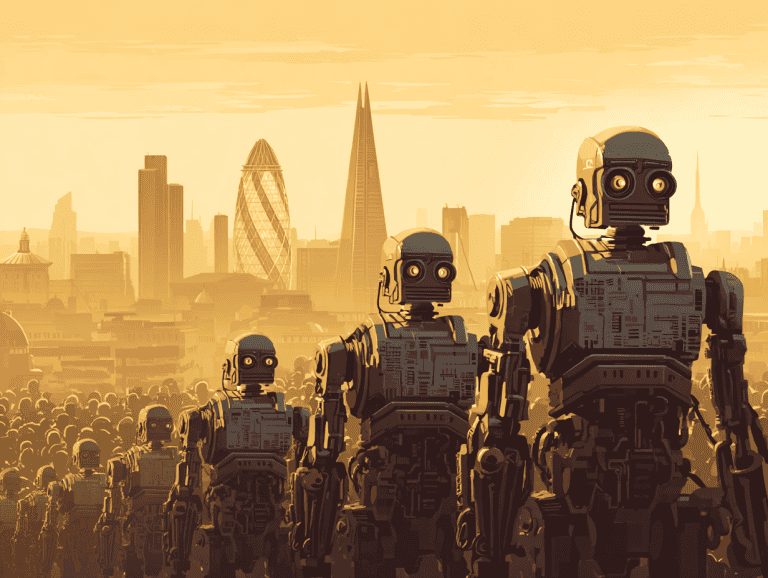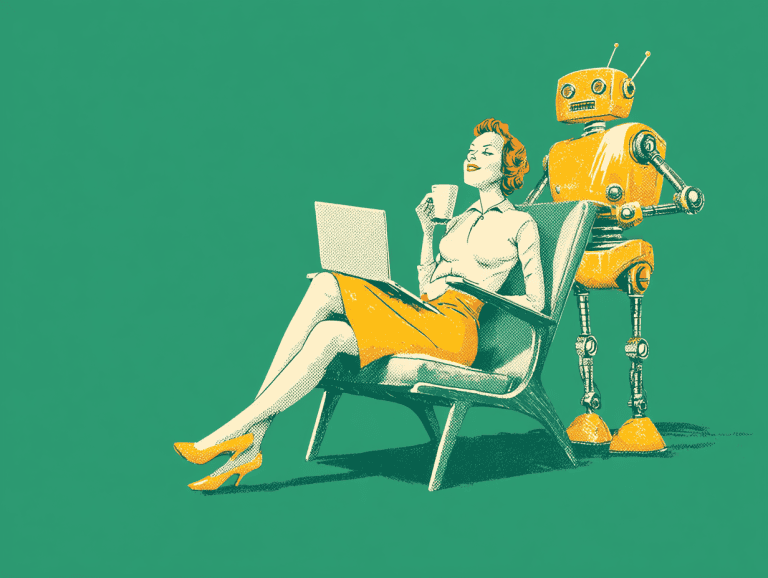ChatGPT and other AI tools are extremely powerful if used properly. But they can also churn out a huge amount of junk content that sounds robotic. Here’s how to avoid that.
The key to getting top-quality text output is learning how to write ChatGPT prompts the right way (and other tools). Learning the fundamentals of good prompting will help you with a wide range of AI tools.
I’ll also introduce you to an alternative AI tool, which is better than ChatGPT for producing natural-sounding text. For any kind of writing online, you’ll need this one in your toolkit. Keep reading to find out more.
About me, I hold a PhD in social data science, with published scientific research on natural language processing (NLP). I’m also a blogger and content creator, with over 10 years of experience in writing for the web.
I’ve been using AI tools for over a year now, and have created hundreds of pages of online content with them. I’m convinced that it’s possible to write with AI without losing your soul, if you take the right approach.
How To Write ChatGPT Prompts (7 Tips For Effective AI Use)
Okay, so the title of this blog post references ChatGPT. That’s for SEO purposes. Most people know ChatGPT more than any other AI tool, so it naturally gets the most search volume.
But effective prompting of AI is a universal skill that goes beyond a single tool. Loads of AI tools exist now, and it’s important to be aware of which one is the best fit for the task at hand.
In my experience, ChatGPT isn’t always the best tool for the job. In fact, there are multiple scenarios where I would deliberately avoid using it.
For example, creating content for a blog post, LinkedIn post, or email newsletter. There’s one major reason for avoiding ChatGPT here: I don’t like its default text output.
Here’s what it produces with a very basic prompt (the type most people use):

As you can see, this text is riddled with fluffy cliches, over-the-top language, and repetitive sentence structure. To the experienced eye, it’s clearly AI-generated.
The problem is – a lot of content writers believe this is the right way to use AI writing tools. As a result, the Internet is becoming riddled with cheap tacky content like this.
Now let’s take a look at my favorite ChatGPT alternative: Claude from Anthropic. We’ll give it the same prompt and compare the output (Note: this is version 2.1. As of April 2024, the most recent equivalent version is Claude 3 Opus).

Claude’s output is far more natural and human-sounding, even with such a simple and basic prompt.
What’s more, Claude can analyze up to 150,000 words in one go, making it much more powerful than ChatGPT.
Claude is also more likely to admit when it doesn’t know an answer, rather than just making one up. This feature means Claude is better than ChatGPT for avoiding the risk of hallucinations.
The prompting skills I’ll teach you in this blog post can be used with your AI tool of choice, which doesn’t have to be ChatGPT.
Let’s jump into the prompting tips!
#1. Treat Your AI Tool Like a Human
I recommend adopting the mindset that your AI tool is your human assistant. That means you can give it detailed instructions, ask it to change things if you don’t like them, and let it know when it gets something right.
Just as with a human, you may need to clarify certain points more than once. You may need to explain certain points in multiple different ways to get the exact result you want.
Good AI prompting is like a conversation. You need to go back and forth with the tool, tweaking and giving it feedback until you arrive at a good result. Don’t be afraid to dig in and engage with your AI. Doing this may feel strange at first, but it gets easier with practice.
And don’t worry, you can use entirely natural language when talking to the tool, just like a human. Typically, I use voice typing to communicate with my AI tool faster and more easily than manual typing.
#2. Don’t Just Prompt and Go
Building on the previous point, it’s important to break your desired task down into a series of steps. Each one of these will be its own prompt.
For example, if I want to write a blog post using my AI tool, I could break it down into the following steps:
- Give the AI tool the main target keyword and ask it to generate 10 title ideas
- Choose the title I like best, then ask it to write an outline
- Then ask for an introduction using the problem-agitate-solution framework
- Then fill in each section of the outline one at a time, tweaking as needed
- Finally, prompt it to write a conclusion that summarizes the article and provides a call to action
This might look like five simple steps, but there will normally be several iterations within each one.
It all depends on the quality of the first output. I just carry on refining until I get something I’m happy with. Getting a high-quality first output is easier with Claude compared to ChatGPT.
#3. Provide Sufficient Context
The more context and background information you can provide, the better the outputs you’ll get.
For example, I recently used Claude as my ideation partner as I was building out my new content strategy service, Content Foundations. The feedback it gave me was comprehensive and genuinely useful. Take a look…


This prompt and the response were only the starting point.
But as you can see, Claude provided actionable and intelligent ideas that helped me start working through the problem. It could do that well because I provided it with plenty of context.
We carried on this conversation for a long time, iterating back and forth about all sorts of topics related to the business idea.
Here are some other things I asked Claude to help with and give feedback on:
- Building out service packages
- Naming the service packages
- Integrating my expertise into the website messaging
- Leveraging my LinkedIn presence for promotion
- Narrowing down my USP
- Creating a website headline
- And much more!
#4. Prepare the Right Input Materials
It’s not only context that’s important for prompting. You must also make sure your tool has the right input materials. Remember that old saying “garbage in, garbage out”? Yep, it applies to AI as well.
Finding the right input materials reminds me of computer programming. You have to think about the whole process from A-Z. It’s best illustrated with an example. Let’s say I want to ask the AI to emulate my writing style.
To complete that task properly, I need to give the AI a set of inputs from my own writing. Normally, I’d provide 2-3 examples of my manually written blog posts as input material (these can either be copied and pasted one by one into the tool, or uploaded as Word, PDF, or text files.
Then, my first prompt would ask it to summarize the style, voice, tone, and sentence structure of the posts. Next, I’d grab this summary and create another prompt asking the tool to write using the same style.
With the right inputs at hand, I’d expect the tool to create a fairly realistic approximation of my personal writing style. Of course, some tweaks may be necessary, but that’s all part of the game when it comes to effective AI prompting.
#5. Find a Structure to Follow
One of the most helpful parts of my AI prompting workflow is to give the tool suitable structures and templates to work with. In my experience, once the AI tool has something concrete to emulate, it does a much better job of producing reliably good results.
Here’s an example from my recent experience. I wanted to find a way to convert my SEO blog posts into conversational video scripts suitable to use for YouTube.
Okay, I could have just prompted the AI with something simple like: “turn this blog post text into a video script”. That would work, but the output would be basic at best.
To succeed on YouTube, you need to create videos that follow a certain structure. When creating this prompt, my first task was to locate a suitable structure to build the script around. I decided to use a framework from my friend Salma Jafri’s YouTube Launchpad course, which I completed several months ago.
Salma is a certified YouTube coach with years of experience in making videos. In her course, she teaches several frameworks that help her students structure their video scripts to achieve better results on YouTube.
In short, this framework teaches the hook, body, and call-to-action format, and specifies what ingredients go into each one.
I instructed my AI tool to turn the blog post text into a conversational video script following this exact framework. I also asked it to tell me which of the YouTube algorithms this topic was best suited for: search, browse, or suggest
Here’s a quick snapshot of the script output. It’s easy to imagine reading the script in a lively and conversational manner from a teleprompter app (which is my usual approach).

I did a few more tweaks after this, mainly asking the AI tool to expand further on the various points in the body of the script. But the general tone and voice were pretty good right from the beginning.
The key takeaway here is to find a suitable structure or framework for your task and ask the AI tool to follow it as part of your prompt.
#6. If Output is Wrong, Say So
Don’t be afraid to let your AI tools know when they give you bad output. For example, Claude recently generated this introduction text for me.
But I didn’t like the repeated ocean metaphors, such as “content ship sailing towards your goals”. They give the text a cliché and tacky vibe, similar to ChatGPT. That’s not what I want.
So I gave Claude direct and honest feedback, telling it that I didn’t like the ocean metaphors.

It immediately generated a brand-new introduction removing the offending metaphors while keeping everything else the same. This one was much better.
Continuing the theme of treating AI like a human assistant, don’t hesitate to tell your tool when it gets something wrong. That’s how it learns and improves its output for next time.
#7. Interrogate Your AI Tool
Sometimes ChatGPT and other tools can go off-piste and provide answers that either don’t make sense or are completely fabricated. If you suspect it’s hallucinating an answer, you can ask it to justify that answer.
For example, I might ask the tool to provide further evidence to support its claim, provide a genuine reference, or ask it to explain its reasoning in detail.
These are all useful methods to keep the tool on track and make sure it provides solid output. Note that the hallucination issue is less of a problem with Claude. Nevertheless, whichever tool you’re working with, I always recommend fact-checking and editing before publishing the output as content.
Actionable Next Steps
I hope these tips on how to write ChatGPT prompts have been useful. Effective prompting takes practice, but once you get used to it, it becomes very innate.
Remember, ChatGPT isn’t the only AI tool out there. I prefer using Claude for more natural and human-sounding output. Why not try them both and see which one you like better?