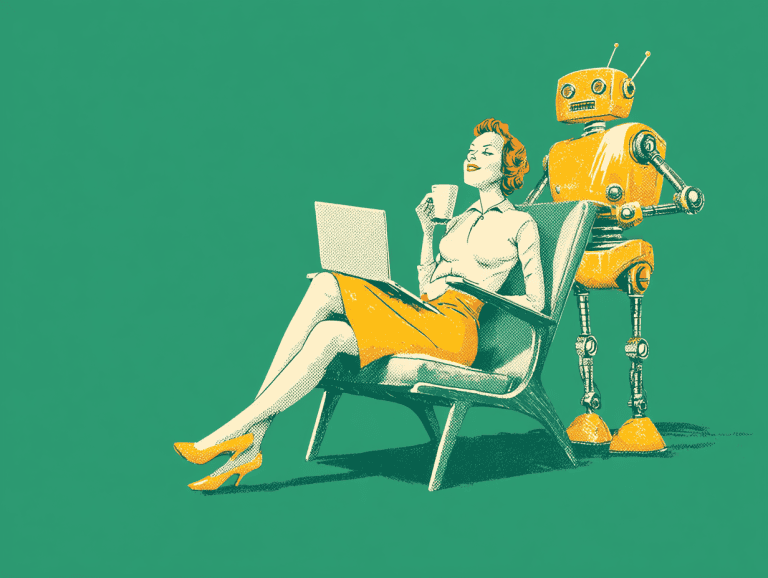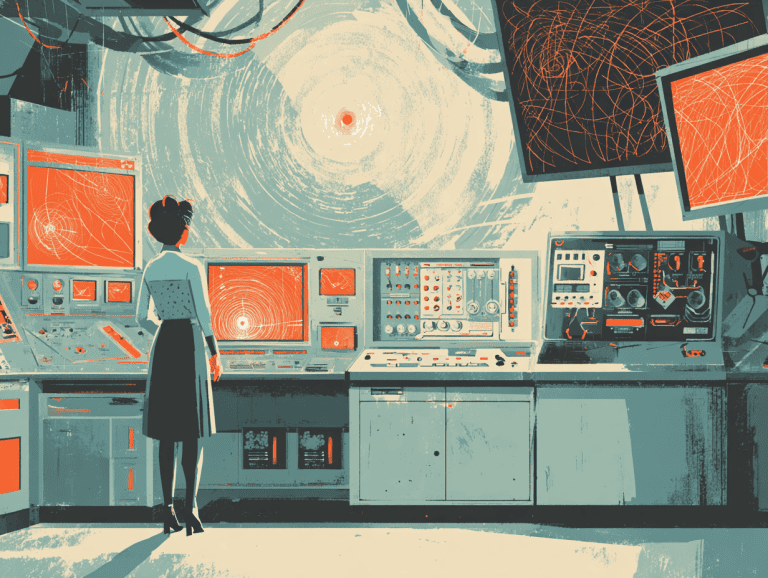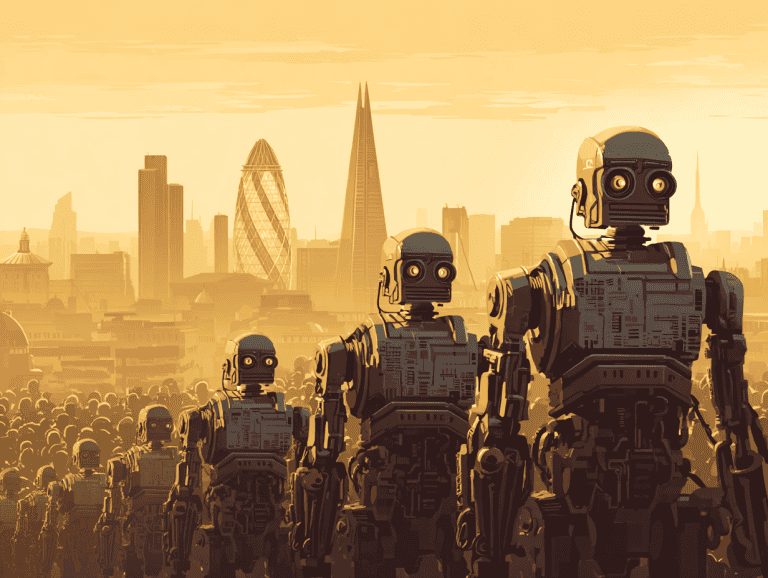Here are my picks for the 7 best AI coaching tools of 2025, based on my personal experience and that of my clients.
First, the shortlist:
- Claude – The ‘Swiss army knife’ of AI tools
- Frase – The SEO content assistant
- Fathom – The AI notetaker
- Descript – Easy text-based video editing
- HeyGen – Lifelike AI video avatars
- Sybill AI – Smart CRM management
- Midjourney – Bring text to life as images
Read on for my detailed discussions of how each tool works, plus some specific ideas and examples on how to integrate them into your coaching business.
I’ve got over two years of hands-on experience using AI tools in my content strategy and coaching work, plus a PhD in social data science, where I applied machine learning algorithms to large social media datasets.
Affiliate disclaimer: This post contains affiliate links, which means I’ll earn a small fee if you choose to use them. There’s no extra cost to you – and I only recommend products that I’ve tried personally and think are awesome. Thanks for your support! 😍
7 Best AI Coaching Tools of 2025 (& How to Use Them)
1. Claude: The ‘Swiss army knife’ of AI tools

Claude is a versatile, advanced AI language model developed by Anthropic (similar to ChatGPT but more powerful and intuitive).
It’s designed to engage in human-like conversations and assist with a wide range of tasks. That flexibility makes Claude an invaluable tool for any coach looking to streamline their workflow.
Claude is my go-to everyday assistant for a huge range of tasks, especially when it comes to creating content for my blog, LinkedIn posts, and other marketing things. I’m using the latest model, Claude 3.5 Sonnet.
Key features
- Multipurpose functionality: Can handle various tasks from writing and analysis to problem-solving and creative ideation
- Sophisticated prompting ability: Responds well to complex, nuanced instructions
- Natural-sounding writing style: Produces human-like text that’s engaging and relatable
- Strong ethical grounding: Designed with safety and ethical considerations in mind
- Constantly updating knowledge base: Stays current with the latest information and trends
How to use Claude in your coaching business
Content creation and marketing
- Draft blog posts, social media content, and email newsletters
- Generate ideas for lead magnets or free resources to attract new clients
- Create compelling copy for your website, social media updates, or landing pages
Example prompt: “Generate 10 compelling blog post titles focused on productivity strategies for entrepreneurs. The titles should be attention-grabbing and promise specific, actionable advice.”
Program development
- Brainstorm ideas for new coaching programs or workshops
- Outline course structures and create detailed lesson plans
- Develop exercises and worksheets for clients
Example prompt: “Help me create an outline for a 6-week coaching program on ‘Building Resilience in the Workplace’. Include main topics for each week and potential exercises.”
Client support materials
- Create personalized action plans for clients based on their goals and challenges
- Develop tailored resources like checklists, templates, or guides
- Generate follow-up questions or discussion points for coaching sessions
Example prompt: “Based on a client’s goal to improve their work-life balance, create a daily checklist of habits and activities to support this objective.”
Research and trend analysis
- Stay updated on the latest coaching trends and methodologies
- Summarize relevant research papers or industry reports
- Analyze market trends to identify new coaching opportunities
Example prompt: “Summarize the key findings from the latest ICF Global Coaching Study and suggest how these trends might impact my coaching practice.” (for this you would get a PDF of the ICF study and upload it into Claude for reference).
Business strategy and growth
- Brainstorm ideas for scaling your coaching business
- Develop marketing strategies and campaign ideas
- Analyze your current business model and suggest improvements
Example prompt: “Help me create a 90-day plan to launch a group coaching program, including marketing strategies, content creation, and operational considerations.”
The key is to treat Claude as a powerful assistant that can help you ideate, create, and refine your coaching materials and business strategies.
Bear in mind that the example prompts here are quite simple and basic. I normally recommend getting a lot more detailed with your prompting strategy to get the best and most sophisticated results.
Using Claude frees you up to focus more on connecting with your clients and delivering transformative coaching experiences. It’s been absolutely transformational for my coaching business.
2. Frase: The SEO content assistant

Frase is an AI-powered content optimization and SEO tool designed to help content creators, marketers, and coaches create high-quality, search-engine-optimized content more efficiently.
Key features
- User-friendly interface: Intuitive design makes it easy for beginners to use
- Content brief generation: Automatically creates SEO-ready blog outlines based on top-ranking content (this is one of my favorite features)
- SEO support: Suggests relevant keywords and topics to improve search engine rankings
- AI-powered writing assistant: Helps with content creation and expansion
- Content analytics: Provides insights on content performance and areas for improvement
How to use Frase in your coaching business
Create SEO-ready blog content
- Generate content briefs for blog posts on coaching-related topics
- Optimize existing blog posts for better search engine rankings
- Identify gaps in your content strategy
Example use case: Use Frase to create a content brief for a blog post for a long tail keyword like “how to choose the right career coach.” The tool will analyze top-ranking articles on this topic and suggest an outline, key points to cover, and additional relevant keywords to include.
SEO competitor analysis
- Analyze top-performing content in your coaching niche
- Identify trending topics and keywords in the coaching industry
- Benchmark your content against competitors
Example use case: Plug your main competitors’ websites into Frase to see what topics they’re covering, what keywords they’re ranking for, and how you can differentiate your content.
Content improvement
- Expand on existing blog posts to make them more comprehensive
- Identify and fill content gaps in your coaching website
- Improve the overall quality and depth of your content
Example use case: Use Frase’s AI writing assistant to expand a short blog post into a more comprehensive guide, ensuring all relevant subtopics are covered.
Content strategy development
- Plan your content calendar based on trending topics and keywords
- Identify content gaps in your niche that you can fill
- Develop a long-term SEO strategy for your coaching business
Example use case: Use Frase’s topic research capabilities to plan out a 3-month content calendar, ensuring you’re covering a mix of evergreen topics and trending subjects in the coaching industry.
Frase stands out as a more user-friendly alternative to Claude, making it an excellent choice for coaches who are new to content marketing and SEO.
It doesn’t have the broad, multipurpose capabilities of Claude, but Frase excels in its specific niche of content optimization and SEO.
The intuitive interface and focused features make it a lot easier for beginners to start creating SEO-ready content – without the steep learning curve for learning to prompt properly.
3. Fathom: The AI notetaker

Fathom is an AI-powered meeting assistant designed to streamline the note-taking and follow-up process for your virtual meetings, e.g. on Zoom or Teams.
For coaches, it’s a game-changing tool that can enhance the quality of your coaching sessions by allowing you to focus entirely on your clients – while Fathom handles the documentation.
Key features
- Automated note-taking: Transcribes and summarizes your meetings in real-time
- AI-generated action items: Identifies and lists key tasks and follow-ups
- Integration with popular video conferencing platforms, including Zoom, Google Meet, and Teams
- Customizable highlights: Allows you to mark important moments during the call
- Secure and private: Ensures client confidentiality with enterprise-grade security measures
How to use Fathom in your coaching business
Enhanced coaching sessions
- Focus fully on your client without the distraction of note-taking
- Capture every important detail of the conversation automatically
- Review session highlights to track client progress over time
Example use case: During a career coaching session, use Fathom to record and transcribe the call. After the session, review the AI-generated summary to quickly recall key points discussed and the client’s main concerns.
Efficient follow-up and action planning
- Use AI-generated action items to create personalized client homework
- Quickly draft post-session summaries and progress reports
- Track commitments made by both coach and client across multiple sessions
Example use case: After a goal-setting session, use Fathom’s action item feature to compile a list of agreed-upon tasks for the client. Use this list to create a personalized action plan and follow-up email.
Client progress tracking
- Easily review past session transcripts to monitor client growth
- Use AI-generated summaries to quickly refresh your memory before each session
- Identify recurring themes or challenges across multiple sessions
Example use case: Before a monthly progress review with a client, use Fathom to quickly skim through summaries of the past four weekly sessions, allowing you to provide a comprehensive overview of the client’s journey.
Content creation and marketing
- Repurpose session insights (with client permission) into blog posts or social media content (I recommend using these with Claude for better results)
- Identify common client challenges to inform your content strategy
- Create case studies based on anonymized session data
Example use case: Review Fathom transcripts from recent sessions to identify recurring questions or challenges. Use these insights to create a series of FAQ blog posts or a lead magnet addressing common client concerns.
Professional development
- Analyze your own coaching techniques by reviewing session transcripts
- Identify areas for improvement in your questioning or listening skills
- Use session recordings for self-reflection or professional supervision
Example use case: Set aside time each month to review a selection of your coaching session transcripts. Reflect on your questioning techniques, listening skills, and overall session structure to identify areas for personal growth.
While tools like Claude and Frase focus on content creation and SEO, Fathom addresses the equally important aspects of coaching session management and following up.
Fathom is particularly valuable if you struggle with balancing active listening and note-taking during coaching sessions (I know I do), or for when you just want to streamline your post-session workflow.
4. Descript: Easy text-based video editing

Descript is an all-in-one audio and video editing platform that uses AI to simplify the content creation process.
It helps you create professional-quality multimedia content without loads of technical skills, making it easier to reach and engage with clients through various media formats.
I’ve been using Descript for almost a year now to edit videos for my YouTube channel and LinkedIn content. My favourite feature is the text based video editing, which makes life a lot easier than when using iMovie or other video editors.
Key features
- Text-based audio and video editing: Edit your recordings as easily as you’d edit a document
- Transcription: Automatically transcribe your audio and video with high accuracy
- Overdub: Create a realistic AI voice clone for quick audio edits or voiceovers
- Screen recording: Easily capture your screen for tutorials or presentations
- Multitrack editing: Combine multiple audio and video tracks for complex projects
- Filler word removal: Automatically detect and remove filler words like “um” and “uh”
How to use Descript in your coaching business
Create engaging videos
- Produce professional-looking video courses or workshops
- Develop video testimonials or case studies
- Create short, impactful social media videos
Example use case: Use Descript to edit a series of coaching tips on video, removing filler words and awkward pauses, and adding engaging text overlays and transitions to create polished content for your YouTube channel or social media.
Repurpose existing video content
- Extract key moments from long-form video or audio content for social media snippets
- Create highlight reels from your webinars or live coaching sessions
- Edit and polish recorded content for different platforms
Example use case: Use Descript to edit a recording of your latest webinar, extracting key insights and turning them into short, engaging clips for social media. Add captions and polish the audio to create professional-looking content.
Create better client resources
- Create personalized audio feedback for clients
- Develop video tutorials for common coaching exercises or techniques
- Produce high-quality audio versions of written materials
Example use case: Record a series of short video tutorials demonstrating key mindfulness techniques. Use Descript to edit these videos, add captions for accessibility, and compile them into a resource library for your clients.
While Descript doesn’t directly convert text to audio or video, it’s really good at making the audio and video editing process more accessible and efficient.
This is particularly helpful if you want to create polished multimedia content, repurpose live sessions or webinars, or explore new content formats like podcasting or video courses.
Descript is super versatile and can greatly enhance your audio and video content creation capabilities. Its AI-powered features make it possible to produce and edit pro level audio and video content – without needing major tech skills or expensive equipment.
5. HeyGen: Lifelike AI video avatars

HeyGen is an AI-powered video creation platform that allows users to generate professional-quality videos featuring lifelike AI avatars. You can use it to create super engaging video content – without even needing to show up in person to record the video!
Key features
- AI avatar creation: Generate realistic digital presenters based on diverse templates or custom avatars (you can also create ones that look just like you)
- Text-to-speech synthesis: Convert written scripts into natural-sounding speech in multiple languages and accents
- Video customization: Add backgrounds, images, and animations to enhance video presentations
- Multi-scene videos: Create complex narratives with multiple scenes and transitions
- Integration capabilities: Import your own media and export in various formats
How to use HeyGen in your coaching business
Create personalized welcome videos
- Generate custom introduction videos for new clients
- Create a series of onboarding videos explaining your coaching process
- Develop personalized video responses to frequently asked questions
Example use case: Use HeyGen to create a warm welcome video for each new client, addressing them by name and outlining what they can expect from your coaching program. This personalized touch can really help to build rapport from the start.
Develop educational content
- Produce a series of short, informative videos on key coaching concepts
- Create animated explainer videos for complex topics
- Develop multilingual content to reach a broader audience
Example use case: Create a series of bite-sized educational videos explaining core concepts in your coaching niche. Use HeyGen’s AI avatars and customization features to make these videos engaging and easy to understand.
Enhance your marketing and outreach
- Create eye-catching video ads for social media platforms
- Develop video email marketing campaigns
- Produce promotional videos for new coaching programs or services
Example use case: Use HeyGen to create a series of short, attention-grabbing video ads for your latest group coaching program. Customize the AI avatar to match your brand image and use compelling visuals to showcase the benefits of your program.
HeyGen allows you to create entirely new video content from scratch using AI avatars that actually look like you (it’s wild).
This can be super valuable if you’re camera-shy (like me), want to scale content production, or create consistent, branded video content across your various platforms.
HeyGen is a powerful way to bring more video content into your coaching practice, even if you don’t have the time, skills, or resources for traditional video production.
6. Sybill: Smart CRM management

Sybill is an advanced AI-powered sales assistant designed to streamline your sales process.
It’s particularly useful for coaches focusing on business or sales coaching, as it can enhance client interactions, improve follow-up processes, and automate CRM updates.
Jesse Gilmore, business coach for marketing agency owners at Niche in Control, describes Sybill as “a game changer for prospecting and sales calls/follow up”.
Key features
- Magic summaries: Generates comprehensive meeting summaries by analyzing verbal and non-verbal cues
- AI follow-up emails: Crafts personalized follow-up emails based on your writing style
- Deal summaries: Automates CRM updates with accurate, process-aware information
- Multimodal intelligence: Analyzes both verbal content and non-verbal behaviors for deeper insights
- Integration capabilities: Seamlessly fits into existing workflows with various CRM and communication tools
How to use Sybill in your coaching business
Enhance client session documentation
- Generate comprehensive summaries of coaching sessions
- Capture key takeaways and next steps automatically
- Analyze client engagement through non-verbal cue assessment
Example use case: After a coaching session focused on improving a client’s sales techniques, you might use Sybill to generate a detailed summary – including the client’s reactions, engagement levels, and any action items you agreed with them.
Streamline follow-up communications
- Create personalized follow-up emails quickly after sessions
- Maintain consistent communication with clients
- Save time on post-session administrative tasks
Example use case: Use Sybill to easily draft a follow-up email to a client, summarizing the key points of your last coaching session, and outlining the tasks that your client committed to complete before the next time you have a meeting.
Automate CRM updates
- Keep client records up-to-date without manual data entry
- Track client progress and engagement over time
- Ensure all team members have access to the latest client information
Example use case: After each coaching session, you could get Sybill to automatically update your CRM with the session summary, client progress, and any changes in their goals or challenges.
Using Sybill in your coaching toolkit is a great way to focus more on delivering high-value insights and guidance to your clients, while the AI handles all the time-consuming aspects of documentation and follow-up.
This tool is particularly valuable for coaches who work with sales professionals or business executives. It gives you a deep understanding of sales interactions and can also help you in developing more targeted coaching strategies.
7. Midjourney: Bring text to life as images

Imagine having a world-class artist ready to bring your coaching concepts to life visually.
That’s Midjourney, an AI-powered image generation tool that transforms text prompts into stunning, unique visuals.
It’s the ideal tool for enhancing client engagement, boosting brand presence, and communicating your complex ideas in ways that go beyond words.
Sebastian Kamilli, an holistic learning coach at QuintSmart, says he finds Midjourney “far advanced” when compared to ChatGPT.
Key features
- High-quality image generation from text prompts
- Wide range of artistic styles and visual concepts
- Ability to refine and iterate on generated images
- Community-driven platform for inspiration and learning
- Regular updates and improvements to image quality and capabilities
How to use Midjourney in your coaching business
Create unique visual branding
- Generate custom imagery for your coaching brand
- Design visually appealing social media posts
- Develop unique graphics for your website or marketing materials
Example use case: Use Midjourney to create a series of inspirational images that represent your coaching philosophy, each paired with a motivational quote for daily social media posts.
Develop visual coaching tools
- Create custom vision boards for clients
- Design visual prompts for journaling or reflection exercises
- Craft unique imagery for guided visualization sessions
Example use case: Use Midjourney to generate personalized vision board images based on each client’s goals and aspirations, providing them with a powerful visual tool for motivation.
Improve client engagement
- Use AI-generated images as conversation starters in sessions
- Create visual challenges or prompts for clients
- Develop image-based exercises for group coaching sessions
Example use case: Generate a set of abstract images representing different emotions or states of mind, using them in sessions to help clients explore and articulate their feelings more effectively.
Midjourney is perfect for enhance your visual communications while adding a unique, creative dimension to your coaching practice.
Its ability to generate high-quality, custom imagery can really help you communicate complex ideas, engage better with your clients, and create memorable brand experiences.
The benefits of using AI tools as a coach
Here’s a quick rundown of the key benefits of using AI coaching tools:
- Increased efficiency: AI tools automate time-consuming tasks like note-taking, content creation, and video editing, allowing coaches to focus more on client interaction and strategy.
- Better content quality: AI-powered tools help create professional-grade content, from well-optimized blog posts to polished videos, elevating the overall quality of coaching materials.
- Scalability: These tools let you scale your services by creating more content, reaching wider audiences, and managing more clients without a proportional increase in time investment.
- Personalization: AI tools let you create personalized content and experiences for clients, from custom video greetings to tailored action plans.
- Data-driven insights: Many AI tools provide analytics and insights, helping coaches make informed decisions about their content strategy and client approach.
- Consistency: AI ensures consistency in branding, messaging, and quality across various content formats and platforms.
- Accessibility: These tools make advanced capabilities (like video creation or SEO optimization) accessible to coaches who may not have specialized technical skills.
- Competitive edge: Embracing AI tools gives you a competitive advantage by enabling you to offer more innovative services and high-quality content.
What to avoid when using AI tools
AI tools are fantastic for coaches, but they also come with some important caveats.
Here’s a quick rundown of what I recommend you to avoid when bringing these amazing tools into your business.
- Over-reliance on AI: Don’t let AI completely replace human expertise. Your personal insights and experience are invaluable and make all the difference for your clients.
- Failing to fact-check: Don’t assume AI-generated information is always accurate. Always verify important facts.
- Forgetting the human element: Don’t let AI tools create a barrier between you and your clients. Be sure to maintain those vital personal connections!
- Neglecting data privacy: Make sure that any AI tool you use complies with data protection regulations and respects client confidentiality.
- Overcomplicating your workflow: Avoid adopting too many AI tools at once. Start with what adds the most value (in many cases, a multipurpose AI tool like Claude fits this bill).
Next steps
AI tools help you work smarter, reach more people, and create better coaching content without burning out.
It’s like having a super-efficient assistant who never sleeps. But here’s the thing – great coaching is all about connecting with people, understanding their struggles, and helping them grow.
And that’s where you shine. AI can crunch numbers and generate content, but it can’t replace your empathy, your experiences, or your ability to really get to the heart of what your clients need.
So the trick is to use AI to handle the busy work so you can focus on what you do best – being human. Use these tools to free up your time and energy for those breakthrough moments with clients, those conversations that really change lives.
People come to you for your unique perspective and support, not because you’re a whiz with technology. So embrace AI, absolutely, but never forget that your human touch is your superpower. That’s what will keep your clients coming back for more.