This is my honest RankIQ review – part of my mission to find the best tools for growing profitable blogs.
The tool is designed for bloggers, with tons of smart features for solving common blogging problems. Read on to discover RankIQ’s key features and how I’ve personally used the tool for my two profitable blogs.
Grab 50% off RankIQ, for just $49 per month.
Affiliate Disclaimer: This post contains affiliate links, which means I’ll earn a small fee if you choose to use them. There’s no extra cost to you – and I only recommend products that I’ve both used personally and think are awesome. Thanks for your support! ❤️

What is RankIQ?

RankIQ is an AI-powered SEO tool for keyword research, content optimization, and new content creation.
It was created by a successful blogger, Brandon Gaille (host of the Blogging Millionaire Podcast) specifically for other bloggers and content creators who want to dominate the search engines.
A recent study of Mediavine blogs found a huge 4.68x increase in organic traffic between blogs actively using RankIQ and those not using it.
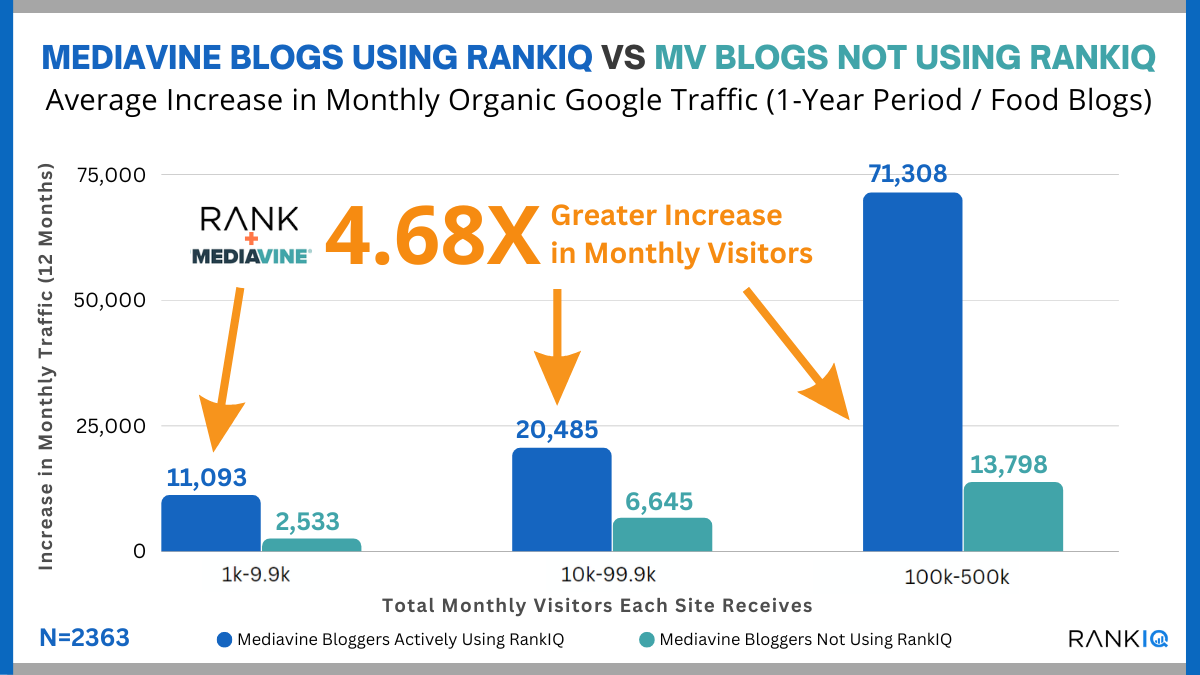
Those impressive figures could partly be due to RankIQ’s innovative approach to keyword research. The RankIQ Keyword Library does much of the heavy lifting for you.
It’s full of expertly selected keywords organized by niche, so you can get started fast without spending hours on manual keyword research – which is perfect for new bloggers.
If you’re an SEO expert with advanced-level keyword research skills, then you probably won’t need the Keyword Library. You might even find it too restrictive. But the library is an amazing shortcut for keyword research beginners.
The Content Optimizer feature shows you exactly how to build out new content for specific keywords or improve your existing content to boost its performance in search.
The Rankings Audit feature lets you connect directly to Google Search Console, for an accurate and granular view of your content’s performance over time.
Who is RankIQ best suited for?
RankIQ is an excellent fit for anyone building a blog to make money, whether you’re just getting started or have already published a whole content library. That’s my opinion as a blogger with over 10 years of experience across multiple blogs.
What’s more, RankIQ’s easy-to-follow tutorials make sure you don’t get lost and end up not using it (which is a very common scenario when it comes to complicated tools).
At just $99 per month, RankIQ comes in cheaper than many similar content optimization and keyword tools (including SurferSEO, Clearscope, or Semrush).
Yes, I know. That may still be out of budget if you’re at the beginning of your journey. But the good news is – here’s a discount, see below:
Grab 50% off RankIQ, for just $49 per month.
RankIQ pros & cons
Pros
- Intuitive feature set specifically designed with bloggers in mind, such as the Content Planner and AI SEO Report
- Comprehensive video tutorials make the tool easy to use and follow
- The Keyword Library offers a significant timesaver, especially for beginners
- Affordable pricing for keyword research and content optimization in one tool (e.g. you could save money on having both Semrush and Surfer)
- No feature gatekeeping – just pay extra for more reports
Cons
- The Keyword Library might not include your specific niche (although the team will add it for you if asked)
- Advanced users might prefer a keyword research tool that’s more granular and gives them total free rein, like Semrush
- I found the Themes and Variations tagging system hard to use for building outlines.
Key features
Here’s an overview of RankIQ’s most important features and how to use them as a blogger.
Keyword library
The Keyword Library is a massive database of low-competition, high-volume keywords that cover a wide range of major blog niches and industries.
RankIQ’s team is constantly updating and expanding this hand-picked keyword library, so you’ll always have fresh ideas to work with.
It’s a decent alternative to using a regular keyword research tool (and great for beginners or those who want to save time on the keyword research process).
But what sets this library apart is the focus on low-competition keywords. These are the hidden gems that your competitors might be overlooking.
By targeting the right keywords, you’ll have a better chance of ranking your content on the first page of search results without going head-to-head with the big players in your niche.
Now, you might be thinking, “Low competition usually means low search volume, right?” Not with RankIQ. The team has found the perfect balance, offering keywords that have low competition but still get a significant monthly search volume.
For each keyword in the library, you’ll get access to key metrics like search volume, keyword difficulty, and potential traffic. These insights will help you make data-driven decisions about which keywords to prioritize in your content strategy.
And don’t worry if you’re feeling overwhelmed by the sheer number of keywords available. You can narrow down the list based on search volume, keyword difficulty, and even SERP features like featured snippets, and Pinterest or video results. That way, you can find the keywords that align perfectly with your content goals.
It’s worth noting that if you’re in a hyper-specific niche, you might not find as many relevant keywords in the library. In my case, while searching for keywords related to getting EU citizenship, I found the selection somewhat limited.
This could be a potential drawback for bloggers who operate in super narrow niches. But you could always submit a request for the RankIQ team to perform manual keyword research on your niche (I didn’t try this feature, but it sounds like a great idea).
Grab 50% off RankIQ, for just $49 per month.
Content optimizer
The Content Optimizer provides a detailed analysis of the top-ranking pages for your target keyword, plus actionable recommendations to help your content rank higher.
A key feature is its focus on latent semantic indexing keywords (LSI keywords). These are related keywords and phrases that search engines use to better understand your content. By including LSI keywords, you’re telling search engines, “My content is comprehensive and relevant to this topic!”
RankIQ’s Content Optimizer scans the top-ranking pages for your target keyword and identifies the most important LSI keywords to include in your content. It even tells you how many times to use each keyword, so you can optimize your content without keyword stuffing (which is a big no-no).
But the Content Optimizer doesn’t just focus on keywords – it also looks at other important on-page SEO factors. One of these is content length. The tool analyzes the word count of the top-ranking pages for your keyword and provides you with a recommended word count range.
This makes sure your content is long enough to cover the topic in-depth, but not so long that it becomes overwhelming for the reader.
Another helpful feature of the Content Optimizer is the Content Grade. This score assesses the overall SEO-friendliness of your content based on factors like keyword usage, content length, readability, and more.
The higher your Content Grade, the better your chances of ranking on the first page of Google search results.
But perhaps the most impressive aspect of the Content Optimizer is how it helps you beat your SERP competitors. By analyzing the top-ranking pages for your keyword, the tool identifies the key topics and subtopics that you need to cover in your content to outrank them.
It even provides suggestions for header tags and content structure to ensure that your post is well-organized and easy to navigate. The result is a solid and super comprehensive piece of high-quality content.
In my experience, using RankIQ’s Content Optimizer has been a game-changer for my SEO efforts. It takes the guesswork out of creating content by providing clear, data-driven recommendations.
While it can’t help with every aspect of the writing process (you still need to bring in your own writing skills and subject matter expertise), it’s an invaluable tool for optimizing your content for search engines.
Rankings audit
RankIQ’s Rankings Audit feature provides a comprehensive analysis of your blog’s search engine rankings and traffic.
Its integration with Google Search Console is particularly important. This gives the tool access to real-time data about your rankings and traffic, so its recommendations are based on accurate and current information.
The Keywords Driving the Most Traffic section identifies the keywords driving the highest volume of organic traffic to your blog. By focusing on these high-performing keywords and creating more content around them, you can potentially increase your traffic even further.
The Organic Traffic Summary provides an overview of your website’s organic search performance. It displays the total organic traffic your site is receiving, how that traffic has changed over time, and how it compares to your previous performance.
This helps you identify traffic trends and patterns, as well as detect any significant changes calling for further investigation.
The next two sections are the ones I use the most often. The first is Pages Experiencing Traffic Growth. This section highlights your blog posts with the largest traffic increases.
By analyzing these pages and identifying common elements, you can apply those lessons to other parts of your blog and potentially increase traffic elsewhere.
Then there’s the Pages Experiencing Traffic Contraction report. This is great for diagnosing content decay – the gradual decline in rankings and traffic that affects even the best blog posts over time.
By identifying pages losing traffic, you can take proactive steps to improve them. For example, that might involve updating your content with current information and examples, optimizing for new keywords, or promoting the post on social media to drive new traffic and engagement.
In my experience, the Pages Experiencing Traffic Contraction section has been particularly valuable for identifying and addressing content decay issues on my blog. It’s helped me detect problems early and take action before they escalate into bigger issues.
Grab 50% off RankIQ, for just $49 per month.
AI SEO report
RankIQ’s sophisticated content grading system uses artificial intelligence to analyze your content based on factors like keyword usage, content length, and readability.
The tool grades the content from A++ to F – for an easy way to see how well your content is currently optimized for your target keyword.
The AI SEO Report also estimates how long it will take for your article to rank for your target keyword. This is based on an algorithm that evaluates factors like keyword difficulty, domain authority, and the overall competitiveness of the SERP landscape.
No tool can predict rankings with 100% accuracy, but RankIQ’s estimates can give you a realistic idea of what to expect.
I found that one of the most valuable aspects of the report is its recommendations for topics and keywords to include in your content. RankIQ analyzes the top-ranking pages for your keyword and identifies topics and subtopics that you need to cover to compete.
It also provides a list of semantically related keywords to include throughout your content, helping you create a more comprehensive and relevant article.
The AI SEO Report also helps you create the perfect title. The title analysis feature grades your proposed title based on factors like length, keyword usage, and emotional impact. It provides suggestions for improving your title for search engines and click-through rates.
But what if you’re struggling to come up with a title in the first place? RankIQ’s competitor title analysis displays the titles of the top-ranking pages for your keyword.
You can easily see how your proposed title compares to the competition, helping you make data-driven decisions about your title strategy.
Finally, the AI SEO Report includes a feature that I find particularly useful – the best-graded competitor content analysis.
It identifies the top-performing articles for your keyword based on RankIQ’s grading system, providing a snapshot of what’s working well in your niche. You can use this information to reverse-engineer your competitors’ success.
Content planner
My favorite part of the Content Planner is its ability to set monthly goals for new content creation and existing content updates.
This allows me to plan my content calendar so I’ve got a steady stream of new posts in the pipeline, while also putting aside enough time to update my existing content.
Making time for updating posts is an essential part of my content strategy, especially important because I’ve owned one blog for 10 years and another for four years.
RankIQ founder Brandon Gaille recommends aiming for 8 new posts and 8 updated posts per month with an existing blog, or 12-16 new ones if you’re a new blogger.
This target is based on Brandon’s extensive experience in the blogging world and it’s designed to be achievable for a one-person blogging business.
The Content Planner makes it easy to track your progress towards these goals by providing a clear, visual overview of your planned content for the month.
You can easily add new post ideas, assign due dates, and mark posts as complete as you work through your content calendar.
Following the Content Planner is a great way to keep your content efforts on track. If you follow the recommendations closely, your blog will be sure to grow fast.
Grab 50% off RankIQ, for just $49 per month.
RankIQ pricing plans
RankIQ offers three pricing plans for bloggers at every level. I’m currently using the Standard plan, which I’ve found is plenty for my needs (as a one-person blogging business). You pay more to get more reports or briefs each month.
Standard Plan ($49 per month)
- 16 AI SEO reports or content briefs (note: you can mix these up)
- Access to all other features
Pro Plan ($99 per month)
- 36 AI SEO reports or content briefs
- Access to all other features
Agency Plan ($199 per month)
- 80 AI SEO reports or content briefs
- Access to all other features
The core difference between the plans lies in the amount of reports and content briefs you can create. All other features are available on every plan. The RankIQ team doesn’t gatekeep any features, which I think is awesome (and refreshing to see in a SaaS tool).
Try RankIQ for yourself – just $49 per month.
How to get started
I found the RankIQ signup and onboarding process super smooth and straightforward. Here’s the process in a nutshell:
- Create a new RankIQ account
- Choose and pay for your preferred pricing plan (I use Standard)
- Watch the introduction video (this is important so don’t skip it)
- Join the Mastermind Facebook group (optional but recommended)
- Choose a target keyword and run your first RankIQ report

Personal experience: How I use RankIQ
I’ve been using RankIQ a lot recently to optimize my backlog of existing content. Here’s a walkthrough of my typical process.
Step 1: Choose the post you want to optimize
First I use the Pages Experiencing Traffic Contraction report in the Rankings Audit to see which of my posts have lost the most traffic over time. This helps me prioritize my optimization schedule. Here’s a snapshot of the three pages that have lost the most traffic year over year.

Step 2: Run a report on that post’s main keyword
I plug in the main keyword and hit the green button to run the report.

RankIQ will generate a report for your target keyword that looks like the one below. It has two tabs: SEO Report (as shown in the image), and Content Optimizer.
In the Content Targets box, you’ll see a recommended minimum content grade and a recommended minimum word count. It also gives you a snapshot of the competition and the estimated time it will take to rank this post.

Step 3: Paste your existing blog content into the Content Optimizer
Next, copy the text of your existing blog post and paste it into the Content Optimizer window (as shown below).
Note: the RankIQ video recommends copying the HTML version from WordPress. But I found this too messy, so I just copy-pasted the text directly from the published post in the browser.

Step 4: Enhance your text with recommended words & phrases
On the right-hand side of the report, you’ll see a column with a list of recommended keywords to include in your text.
You should add as many of these as you can (as long as they make sense and you’re not keyword stuffing). As you add more, you’ll see the content grade gradually increase. You should aim for A++ if possible.
Step 5: Check your competitors and add any additional headings
Another important step is to review your top 10 competitors and make sure you’ve added any additional headings in your blog post to make sure you’ve covered all angles of the topic. RankIQ doesn’t seem to highlight this part of the process, which I found a bit puzzling.
Step 6: Paste the newly enhanced (A++) text back into WordPress
Hopefully, you’ve now got a fresh text with a score of A++ and some new headings. Copy and paste everything back into your post editor in WordPress. Hit publish in WordPress and your enhanced post should be good to go.
Grab 50% off RankIQ, for just $49 per month.
RankIQ alternatives
SurferSEO vs RankIQ
Surfer SEO is probably the leading content optimizer tool at present. Both Surfer and RankIQ offer AI-driven features like content editors and keyword research tools to help you create content that ranks.
Unlike RankQI, Surfer SEO integrates with Google Docs and offers a comprehensive site audit tool, which can be useful for those looking for more advanced features.
Surfer’s pricing can be off-putting, especially for newbie bloggers, with plans starting at $89/month, and its complexity may be overwhelming for beginners.
On the other hand, RankIQ is a more budget-friendly option, with plans starting at just $49/month without gatekeeping of any feature.
In my opinion, RankIQ is a more user-friendly choice than Surfer SEO. It’s a great fit if you’re a blogger or small business owner who wants to improve your search rankings – without getting bogged down in technical details or paying high monthly fees.
Frase vs RankIQ
Frase offers AI-powered content optimization and a question-answering feature, making it a good choice for those seeking advanced features. I particularly like its intuitive SERP content outline builder feature. I haven’t found anything similar in RankIQ.
But Frase’s keyword research capabilities are limited compared to RankIQ (it doesn’t offer the ease of the handpicked Keyword Library), and its pricing structure can be restrictive for budget-conscious bloggers.
Frase’s solo plan starts at $14.99/month, allowing only 4 article optimizations, while the second-tier plan is $44.99/month for 30 articles. The Pro add-on, which includes essential extra features, costs $35/month, which pushes the price up significantly.
On the other hand, RankIQ provides a comprehensive keyword library, a robust content grading system, and integration with Google Search Console for accurate data. It’s more affordable and user-friendly, with plans starting at $49/month – including all features.
NeuronWriter vs RankIQ
NeuronWriter offers features like a built-in content editor, AI-generated content ideas, and real-time SEO suggestions.
It’s a good choice for bloggers who want a simple, all-in-one solution for writing and optimizing their content. NeuronWriter is currently offering a lifetime deal on AppSumo that starts at just $89, so it’s an attractive option if you prefer a one-off investment.
But NeuronWriter’s keyword research and content grading capabilities aren’t as extensive as RankIQ’s. Plus, the tool doesn’t offer the same level of detail as RankIQ’s Keyword Library and AI SEO Report. I also found the NeuronWriter dashboard difficult to get used to and lacking easy-to-follow guidance.
RankIQ’s handpicked Keyword Library offers a wide range of low-competition, high-volume keywords, and the AI SEO Report provides detailed content grades and recommendations based on factors like keyword usage, content length, and readability.
What’s more, RankIQ also integrates with Google Search Console for accurate traffic and ranking data. This level of accuracy is important in a keyword research tool, as most of them are wildly inaccurate.
Grab 50% off RankIQ, for just $49 per month.
Video guide: See RankIQ in action
Is RankIQ worth getting?
Yes, it’s worth trying Rank IQ, especially if you’re a beginner blogger.
In this RankIQ review, I’ve covered the main features in detail, analyzed the pros and cons, revealed the top alternatives, and walked you through how I use the tool in my everyday blogging workflow.
The lack of gatekeeping around the tool’s core features is a nice touch, as is Brandon’s honesty about the exact number of reports a beginner blogger should use.
RankIQ is also great for more experienced bloggers who want powerful optimization capabilities without wasting hours struggling with a complicated dashboard or wading through manual keyword research.
I especially liked how RankIQ uses the Google Search Console API to access highly accurate performance data for its Rankings Audit feature.
I also found Brandon’s explainer videos extremely useful for mastering the tool quickly, although I would’ve liked more guidance on using the content tagging system for building outlines.
You can run your blog without RankIQ, but the clever features and blogger-friendly design will get you ranking quicker and with less effort. I highly recommend giving this clever tool a try.
Grab 50% off RankIQ, for just $49 per month.
Pin this post to read later






